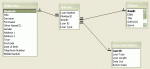Urgent!! Aid or Advice required
Peace,
I am working on a Library booking system, up to now it has the ability to :
Add Items
Add Members
Loan Items
However it can not completely Loan Out Items, as the 'return date' field is the one i am experiancing lots of problems with. I have searched the forums and found nothing that could help me.
I want the system to automatically calculate the 'return date' depending on 'Loan Type' - there are 2 Loan Types:
- Standard - 14 days - used for books
- Audio/Video - 2 days - used for Audio/video Items
I have been trying to get the system to this for almost 4-5 hours now and can't get anywhere. The following is the expression i am using - DateAdd("y",[Date Out],[Loan Length]) - the DateOut field is calculated by placing date() as the default value for it in (tblLoans). That works fine. It is just the automatic calculation of the 'Return Date' field depending on Loan Type that is boggling the mind.
The idea is to bring the 'return date feature' into FrmLoans (form incharge for the loaning out of items) so that as items are being issued the system could calucalte the return date once 'LoanType' has been input.
It is urgent as the organisation whom i am freely donating it too, requires for it to be functional by next week. The second reason it is my A-level ICT Project.
I can provide the database upon request to any kind soul wishing to help me - one can reach me through e-mail as well : moonwingz@aol.com.
All help is welcome
Thank you for your help
Peace,
I am working on a Library booking system, up to now it has the ability to :
Add Items
Add Members
Loan Items
However it can not completely Loan Out Items, as the 'return date' field is the one i am experiancing lots of problems with. I have searched the forums and found nothing that could help me.
I want the system to automatically calculate the 'return date' depending on 'Loan Type' - there are 2 Loan Types:
- Standard - 14 days - used for books
- Audio/Video - 2 days - used for Audio/video Items
I have been trying to get the system to this for almost 4-5 hours now and can't get anywhere. The following is the expression i am using - DateAdd("y",[Date Out],[Loan Length]) - the DateOut field is calculated by placing date() as the default value for it in (tblLoans). That works fine. It is just the automatic calculation of the 'Return Date' field depending on Loan Type that is boggling the mind.
The idea is to bring the 'return date feature' into FrmLoans (form incharge for the loaning out of items) so that as items are being issued the system could calucalte the return date once 'LoanType' has been input.
It is urgent as the organisation whom i am freely donating it too, requires for it to be functional by next week. The second reason it is my A-level ICT Project.
I can provide the database upon request to any kind soul wishing to help me - one can reach me through e-mail as well : moonwingz@aol.com.
All help is welcome
Thank you for your help