In my Data tables i now have added in a StartDate and EndDate - As per image below.
My combo box on my charge page - now looks at the Start and End Date - to bring back the most upto date unit cost -
This is fed by the CboxCost_Type_Desc.
What i am seeing is that when the end date has passed - the box appears to be blank and does not show the description.
Whats the best way round this ?
The charge date on the below was the 07/05/2024
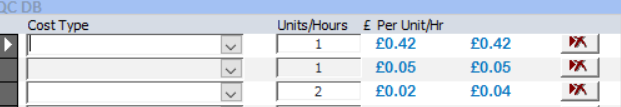
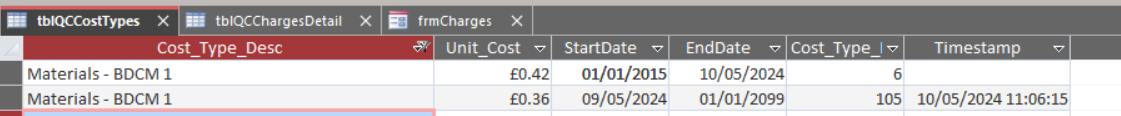
My combo box on my charge page - now looks at the Start and End Date - to bring back the most upto date unit cost -
This is fed by the CboxCost_Type_Desc.
What i am seeing is that when the end date has passed - the box appears to be blank and does not show the description.
Whats the best way round this ?
The charge date on the below was the 07/05/2024
Code:
SELECT tblQCCostTypes.Cost_Type_ID, tblQCCostTypes.Cost_Type_Desc, tblQCCostTypes.Unit_Cost, tblQCCostTypes.Area
FROM tblQCCostTypes
WHERE ((([Forms]![frmCharges]![tbChargeDate]) Between [Tblqccosttypes].[StartDate] And [Tblqccosttypes].[EndDate]))
GROUP BY tblQCCostTypes.Cost_Type_ID, tblQCCostTypes.Cost_Type_Desc, tblQCCostTypes.Unit_Cost, tblQCCostTypes.Area
HAVING (((tblQCCostTypes.Area)="PNC"))
ORDER BY tblQCCostTypes.Cost_Type_Desc;

