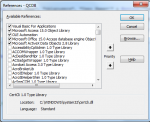Last year I implemented Allen brownes audit trail into my database, by adding the audit trial field into my table. So for the last 12 months I have successfully captured any changes to by fields. ( I cannot see this original code I used but i added a field to my table instead of creating a new table to hold the changes .
I need to add audit trail to additional forms, so was thinking of moving away from the Allen Browne way of doing things to the Martin green way.
So, my question is.. which is the best way to capture any changes to data.?
Is it better to have 1 table to track all changes, or to have a audit trail field in all the tables?
Some if my fields I will need to audit will be unbound, so that is the next question...
Is it better to capture the values on before and after updates and insert into table?
Thank in advance..
G
Posted from Samsung s2
Sent from my SM-T715 using Tapatalk
I need to add audit trail to additional forms, so was thinking of moving away from the Allen Browne way of doing things to the Martin green way.
So, my question is.. which is the best way to capture any changes to data.?
Is it better to have 1 table to track all changes, or to have a audit trail field in all the tables?
Some if my fields I will need to audit will be unbound, so that is the next question...
Is it better to capture the values on before and after updates and insert into table?
Thank in advance..
G
Posted from Samsung s2
Sent from my SM-T715 using Tapatalk