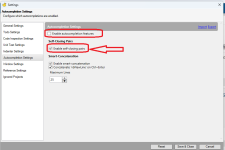brucemc777
Member
- Local time
- Today, 07:37
- Joined
- Nov 1, 2012
- Messages
- 88
OK, y'all have helped me with tough ones before. This one is like an annoying mosquito or fly that evades swatting and keeps coming back, annoying the heck out of me.
When i type a quotation mark, Access puts another one immediately after it. Same with parenthesis. Same with square brackets. Probably same with curly brackets.
How do i make it stop!!!???
Best Regards,
-Bruce
When i type a quotation mark, Access puts another one immediately after it. Same with parenthesis. Same with square brackets. Probably same with curly brackets.
How do i make it stop!!!???
Best Regards,
-Bruce