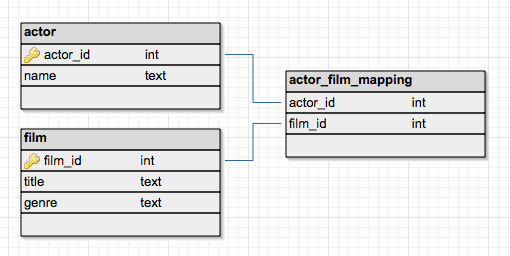Hi, I am trying to build a BOM (i think it called) database for my Cider production. I have got the basic record keeping bit working for each apple pressing, however now i want to "Blend" various ciders together and am not sure how to combine multiple records in to a new record in another table. I will do further calculations with the numbers "ABV and So2" that are brought over later but trying to sort 1 thing at a time.
I realise this is probably a very basic thing but I just can't seem to work it out from videos that all seem to talk about invoices and profits etc.
I have attached a simplified example of what I am trying to do.
In the table "Pressing" I have the "Cider name" the "ABV" the "So2" and the date pressed.
In the "Blending" table I have the Blend name, then 3 sections to select which pressing make up the blend, I have dropdowns for "cider1","cider2","cider3" where I can select which ciders from the pressing table will go in to the blend, then the date of the blending.
When i select a cider from the dropdown how do i get it to bring over the "ABV" and "So2" that is recorded for that pressing?
In the example I want the record in the "Blend" table to read as follows after selecting Browns, gold, dab in the appropriate drop downs.
Vintage, Browns, 4.7, 52, gold, 5.6, 85. dab, 7.2, 122, 20/09/2024
Cheers
Vince
I realise this is probably a very basic thing but I just can't seem to work it out from videos that all seem to talk about invoices and profits etc.
I have attached a simplified example of what I am trying to do.
In the table "Pressing" I have the "Cider name" the "ABV" the "So2" and the date pressed.
In the "Blending" table I have the Blend name, then 3 sections to select which pressing make up the blend, I have dropdowns for "cider1","cider2","cider3" where I can select which ciders from the pressing table will go in to the blend, then the date of the blending.
When i select a cider from the dropdown how do i get it to bring over the "ABV" and "So2" that is recorded for that pressing?
In the example I want the record in the "Blend" table to read as follows after selecting Browns, gold, dab in the appropriate drop downs.
Vintage, Browns, 4.7, 52, gold, 5.6, 85. dab, 7.2, 122, 20/09/2024
Cheers
Vince