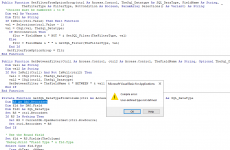Hi All,
I've used the code in this thread for searching my databases quite a bit and find it excellent.
https://www.access-programmers.co.uk/forums/threads/dynamically-search-multiple-fields.188663/
I was wondering if anyone is familiar with it, could you tell me is it possible to add a 'Between Dates' search. I can do a single date search but can't get the other one to work. The thread is closed so can't ask the original author.
Thanks a lot, Emma
I've used the code in this thread for searching my databases quite a bit and find it excellent.
https://www.access-programmers.co.uk/forums/threads/dynamically-search-multiple-fields.188663/
I was wondering if anyone is familiar with it, could you tell me is it possible to add a 'Between Dates' search. I can do a single date search but can't get the other one to work. The thread is closed so can't ask the original author.
Thanks a lot, Emma