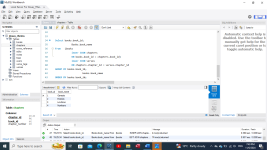so my million dollar question would be how do I fix this error in my data?
You need to look at the data and see what verses is pointing to the wrong chapter and thus wrong book.
From this point of view (not knowing the bible) I could not tell you if the data is wrong. I would have to know what book and chapter a verse should point to. In fact it could be correct and the versus you have only belong to these handful of books. I am guessing that is not the case.
If you populated this by hand then the fix is probably like this assuming you added the versus in order
I would build a form to do it if not you are manually updating a ton of update queries.
Form is like a split view showing the versus
Form has two unbound combo boxes versid start and verseid end.
Form has unbound Book combo
Form has cascading Chapter combo
Pick a range of verses and select the correct book and correct chapter.
Hit the update button
This runs an update query something like
"update Verses Set Chapter_ID = " & me.cmboChapter & " WHERE VerseID Between " & me.cmboStart & " AND " & Me.cmboEnd
1. Decide if you want to simply get rid of the chapter table and add chapter number to the verse table. If you plan more meta data about the Chapter then leave the table. If you only care about a number, now is the time to fix
2. Look at the data and pick a range of verse IDs and tell me what book and chapter they should point to. I will see if I can demo a quick form.
With the split form view you will be able to then see your fixes as you run the updates.