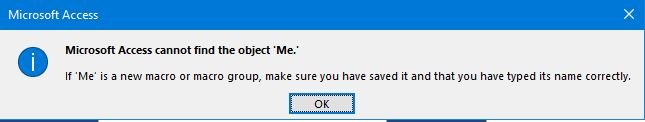Gasman
Enthusiastic Amateur
- Local time
- Today, 06:54
- Joined
- Sep 21, 2011
- Messages
- 17,478
I would just create a small procedure to run it. Form will need to be open with a valid value.
I tend to do that, to test anything out, before I post back here.
Failing that, upload enough of the db to see the issue, with instructions on where and how to find it.
Having spaces in names and fields only makes life harder.
I tend to do that, to test anything out, before I post back here.
Failing that, upload enough of the db to see the issue, with instructions on where and how to find it.
Having spaces in names and fields only makes life harder.