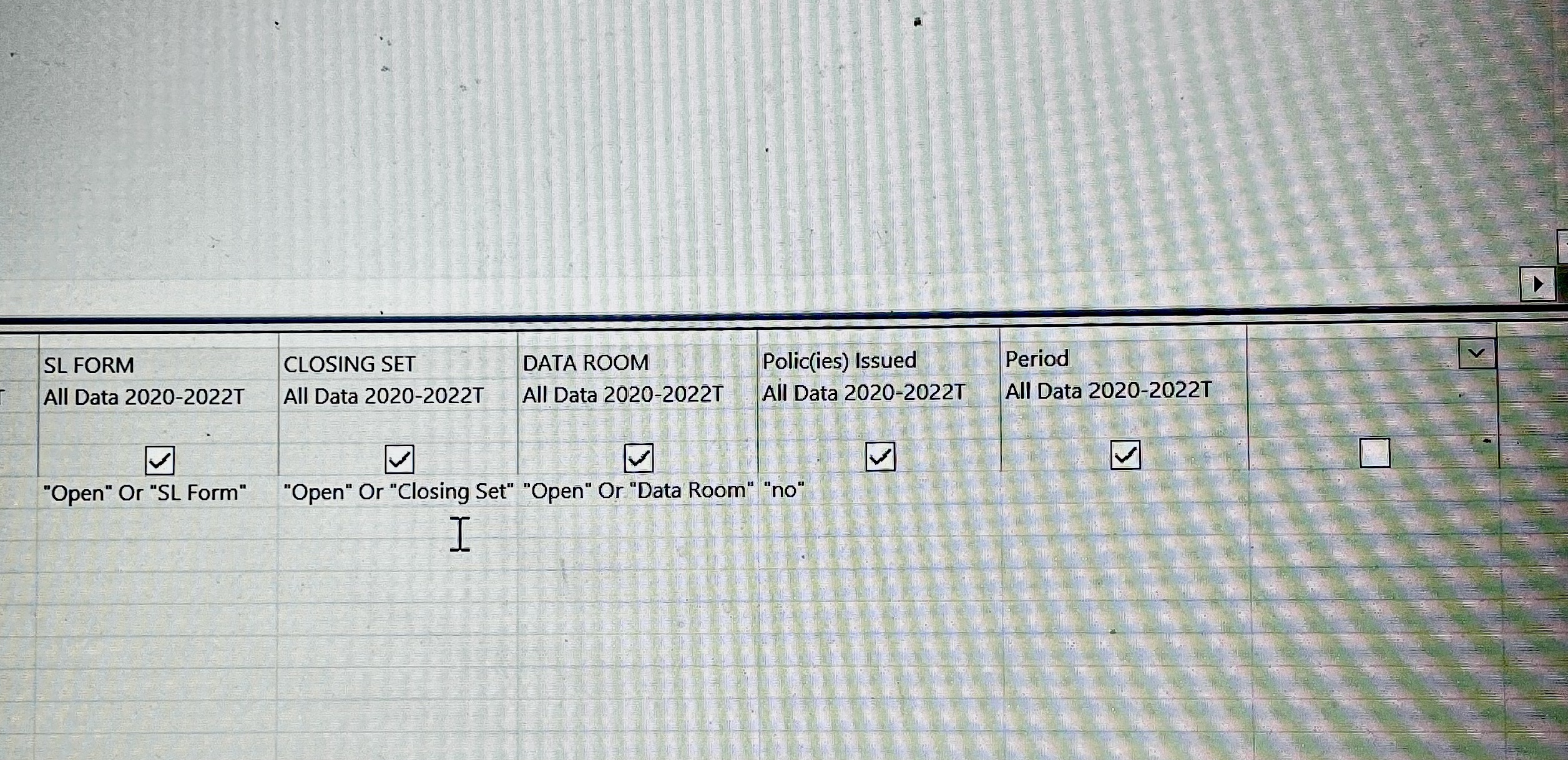This is kind of an extension of
@CJ_London comments. At a minimum it looks like a status fields that is either Not Received, Received (or maybe more statuses "assigned", "Draft", "pending delivery", "Rejected")
Do you or the boss ever care about when it was received? Because you could get the same information you have now(receive or not) and more by changing these to date fields.
SL_Form_RecievedDate
ClosingSet_RecievedDate
Data_Room_RecievedDate
Now you leave it blank until received. The closed are when all have a date, open is any record missing a date in one of these fields.
Are these the only documents that you care about? Will it ever grow?
If it is likely to grow then you may not want to make these columns because you will have to modify your forms whenever the documents you care about increases or decreases. Instead you would have a child table with fields like
TblDocuments
--DocumentName
--DateRecieved
--ForgeignKeyField ' this field would relate back to the parent table like "Proposals", "Plan", etc
Now a you can have unlimited amount of documents
Same here if tracking more types of statuses than just simply received or not.
TblDocuments
--DocumentName
--DocumentStatus
--DocumentStatusDate
--ForgeignKeyField
That then would give you a record of when the document was "assigned", when it was in Draft, and when it was received.