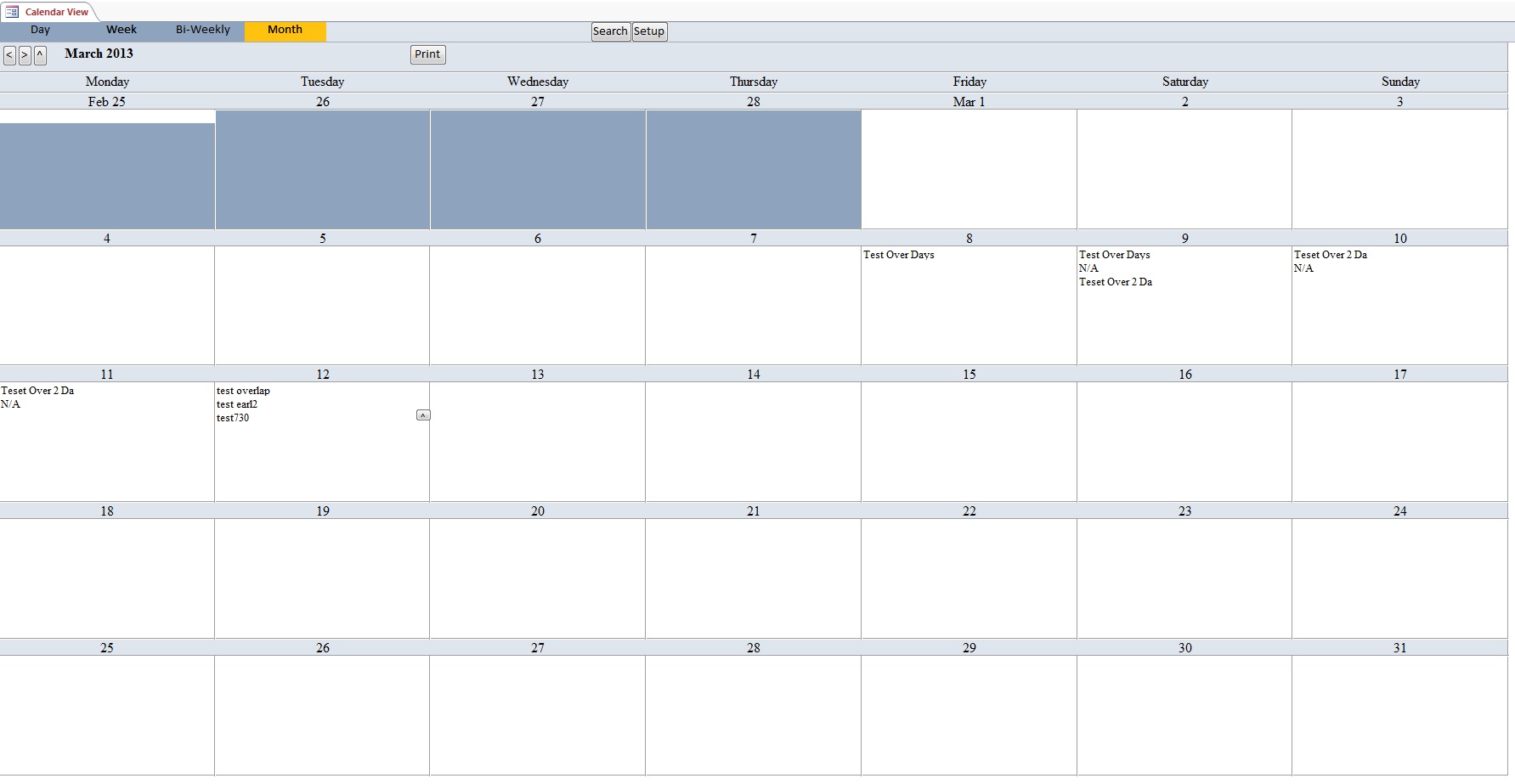stefanocps
Registered User.
- Local time
- Today, 04:51
- Joined
- Jan 31, 2019
- Messages
- 175
Hello i am looking for a simple calendaragenda scheduler to use in a small lan
Now we are using an excel file, but as you know, when it is open on one pc, all the other user can access only in a read mode
So we need somehting that can be accessed at the same time in read/write mode from multiple users
The need is quite easy. Each day we need to schedule appointments for 3-6(the numebr is to be decided yet) differents areas
I have seacrhed for some software, but now it seems that everything is online. But we work in an hospital departments and all datas must be reserved, so it is not possible to use anything web based!
So i am thinking to use access. Problme with access is that it is quite a time i am not using, so i feel a bit lost when it is time to start to program. I was never a real programmers, but with forms and tables i did several little applications in th epast
Now, i am asking you if there is any template available to start form, or you can give me some hint to start, or also if you know a free software that cansuit this need
Thanks a lot
Now we are using an excel file, but as you know, when it is open on one pc, all the other user can access only in a read mode
So we need somehting that can be accessed at the same time in read/write mode from multiple users
The need is quite easy. Each day we need to schedule appointments for 3-6(the numebr is to be decided yet) differents areas
I have seacrhed for some software, but now it seems that everything is online. But we work in an hospital departments and all datas must be reserved, so it is not possible to use anything web based!
So i am thinking to use access. Problme with access is that it is quite a time i am not using, so i feel a bit lost when it is time to start to program. I was never a real programmers, but with forms and tables i did several little applications in th epast
Now, i am asking you if there is any template available to start form, or you can give me some hint to start, or also if you know a free software that cansuit this need
Thanks a lot