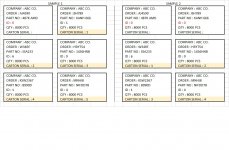You are using an out of date browser. It may not display this or other websites correctly.
You should upgrade or use an alternative browser.
You should upgrade or use an alternative browser.
Can anyone help to add serial no on a label report (1 Viewer)
- Thread starter naobao
- Start date
mike60smart
Registered User.
- Local time
- Today, 21:07
- Joined
- Aug 6, 2017
- Messages
- 1,913
In the underlying query that the Report is based on set criteria for the ID field >0
If set criteria for the ID field >0 in query,Hi,
I want to auto add a serial no on a label report,
but need to base on a "ID" column
if value is "0", don't show the serial no,
please see the attached file "sample 1" & "sample 2"
Thank you very much!
I can't show the all the label in report
June7
AWF VIP
- Local time
- Today, 12:07
- Joined
- Mar 9, 2014
- Messages
- 5,488
You want to show the record but not assign a serial number if ID = 0?
Use report RunningSum property set to OverAll. Expression in ControlSource like: =IIf(ID > 0, 1, 0).
Then some code behind report that hides/unhides the Serial textbox.
Private Sub Detail_Format(Cancel As Integer, FormatCount As Integer)
Me.tbxSerial.Visible = Me.tbxID > 0
End Sub
Or instead of VBA, set the RunningSum textbox as not visible and tbxSerial with expression: =IIf([ID] > 0, [tbxRunning], Null)
Use report RunningSum property set to OverAll. Expression in ControlSource like: =IIf(ID > 0, 1, 0).
Then some code behind report that hides/unhides the Serial textbox.
Private Sub Detail_Format(Cancel As Integer, FormatCount As Integer)
Me.tbxSerial.Visible = Me.tbxID > 0
End Sub
Or instead of VBA, set the RunningSum textbox as not visible and tbxSerial with expression: =IIf([ID] > 0, [tbxRunning], Null)
Last edited:
Thanks!You want to show the record but not assign a serial number if ID = 0?
Use report RunningSum property set to OverAll. Expression in ControlSource like: =IIf(ID > 0, 1, 0).
Then some code behind report that hides/unhides the Serial textbox.
Private Sub Detail_Format(Cancel As Integer, FormatCount As Integer)
Me.tbxSerial.Visible = Me.tbxID > 0
End Sub
Or instead of VBA, set the RunningSum textbox as not visible and tbxSerial with expression: =IIf([ID] > 0, [tbxRunning], Null)
I will try!
Is no use!!you can also try to use Conditional format when the Field = 0, make the Forecolor White.
I can't start the serial no "1" at the second or third label
arnelgp
..forever waiting... waiting for jellybean!
- Local time
- Tomorrow, 04:07
- Joined
- May 7, 2009
- Messages
- 19,247
i don't understand! i only understand small, small.I can't start the serial no "1" at the second or third label
Gasman
Enthusiastic Amateur
- Local time
- Today, 21:07
- Joined
- Sep 21, 2011
- Messages
- 14,350
You have to give people a little more than that to go on?Is no use!!
I can't start the serial no "1" at the second or third label
How do you decide on which label to start showing it on?
What is the field you are trying to use, or are you generating it on the fly?
Upload your db with enough data to show the problem and explicit instructions on how to recreate the issue.
- Local time
- Today, 16:07
- Joined
- Feb 19, 2002
- Messages
- 43,352
The requirement and the example seem really strange. What is the purpose of the labels? Why do you not want to number some of the cartons? I can't tell by the data how you are even selecting each "set".
My favorite high school prank was the seniors releasing three little pigs in the building wearing tags labeled 1, 2, and 4
My favorite high school prank was the seniors releasing three little pigs in the building wearing tags labeled 1, 2, and 4
June7
AWF VIP
- Local time
- Today, 12:07
- Joined
- Mar 9, 2014
- Messages
- 5,488
So exactly what did not work with suggestion from post #4?
I like the alternative for use of Conditional Formatting to hide number where appropriate. But the use of RunningSum is the same.
If you want to provide db for analysis, follow instructions at bottom of my post.
I like the alternative for use of Conditional Formatting to hide number where appropriate. But the use of RunningSum is the same.
If you want to provide db for analysis, follow instructions at bottom of my post.
it works for me, Thanks!You want to show the record but not assign a serial number if ID = 0?
Use report RunningSum property set to OverAll. Expression in ControlSource like: =IIf(ID > 0, 1, 0).
Then some code behind report that hides/unhides the Serial textbox.
Private Sub Detail_Format(Cancel As Integer, FormatCount As Integer)
Me.tbxSerial.Visible = Me.tbxID > 0
End Sub
Or instead of VBA, set the RunningSum textbox as not visible and tbxSerial with expression: =IIf([ID] > 0, [tbxRunning], Null)
Thank for reply, my problem is solve!You have to give people a little more than that to go on?
How do you decide on which label to start showing it on?
What is the field you are trying to use, or are you generating it on the fly?
Upload your db with enough data to show the problem and explicit instructions on how to recreate the issue.
Thank for reply, my problem is solve!The requirement and the example seem really strange. What is the purpose of the labels? Why do you not want to number some of the cartons? I can't tell by the data how you are even selecting each "set".
My favorite high school prank was the seniors releasing three little pigs in the building wearing tags labeled 1, 2, and 4
- Local time
- Today, 16:07
- Joined
- Feb 19, 2002
- Messages
- 43,352
Did you want to share your solution?
I used suggestion from post #4Did you want to share your solution?
Similar threads
Users who are viewing this thread
Total: 1 (members: 0, guests: 1)