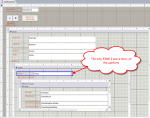Ok, i think this is a fairly common newbie problem.
I have a form based on a query that joins several tables linked through Pks and FKs. I am able to use this form to add new records without a problem, but if i want to edit an existing record problems arise.
First I was getting this error "Cannot enter value into blank field on 'one' side of outer join." I read somewhere to change my form and query Recordset types to Dynaset (inconsistent updates) to fix this issue. I was able to change the form and query properties, but only the form property would stay saved when i reopened it. Now I was able to edit existing records, however the values that i added were only going to one table instead of "cascade updating" the tables it was joined to.

I have a form based on a query that joins several tables linked through Pks and FKs. I am able to use this form to add new records without a problem, but if i want to edit an existing record problems arise.
First I was getting this error "Cannot enter value into blank field on 'one' side of outer join." I read somewhere to change my form and query Recordset types to Dynaset (inconsistent updates) to fix this issue. I was able to change the form and query properties, but only the form property would stay saved when i reopened it. Now I was able to edit existing records, however the values that i added were only going to one table instead of "cascade updating" the tables it was joined to.