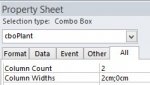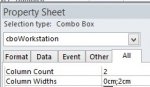Zydeceltico
Registered User.
- Local time
- Today, 16:28
- Joined
- Dec 5, 2017
- Messages
- 843
Hi All -
Noob question.
My company has 3 manufacturing plants. At each plant we have multiple production lines. Each production line produces a unique product. Some production lines are able to produce many unique products. No production line can make a product that can be made on another production line - tooling if far too different. It will always be this way. One line produces 1 product. A different line produces as many as 20 products.
Every product can only be produced at a unique plant. In other words Plant -> ProdLine is a 1 to Many. Also, ProdLine -> Part is a 1 to Many.
I have tblPlant; tblProdLine; and tblParts. Currently they do not have an established relationship between them. They are unconnected - currrently.
I have frmInspection that ultimately will be used at all 3 plants.
I want to have a combo box (cboPlant) that requires the user to pick their plant which then delimits the choices in cboProdLine to only those parts that can be made on that ProdLine. The user's selection in cboProdLine then delimits cboParts to those parts that can be made on that specific production line.
As I mentioned - these are currently stored in three separate tables - unrelated.
My questions:
1)What is the best way to setup a structure to accommodate my desired functionality?
2) do I need to relate the tables across FKs? That is easy enough. Or should put all of the fields in one large table? DOesn't seem correct but would make this a lot simpler - for me in my naivete.
3) When inserting combo boxes on a form, how do I relate one to the next consecutively? Do I need to also connect the FK from one to the next?
4) etc., etc.
I AM A NOOB - Please don't assume that I'll know anything really. lol Details please.
Thank You!!
Tim
Noob question.
My company has 3 manufacturing plants. At each plant we have multiple production lines. Each production line produces a unique product. Some production lines are able to produce many unique products. No production line can make a product that can be made on another production line - tooling if far too different. It will always be this way. One line produces 1 product. A different line produces as many as 20 products.
Every product can only be produced at a unique plant. In other words Plant -> ProdLine is a 1 to Many. Also, ProdLine -> Part is a 1 to Many.
I have tblPlant; tblProdLine; and tblParts. Currently they do not have an established relationship between them. They are unconnected - currrently.
I have frmInspection that ultimately will be used at all 3 plants.
I want to have a combo box (cboPlant) that requires the user to pick their plant which then delimits the choices in cboProdLine to only those parts that can be made on that ProdLine. The user's selection in cboProdLine then delimits cboParts to those parts that can be made on that specific production line.
As I mentioned - these are currently stored in three separate tables - unrelated.
My questions:
1)What is the best way to setup a structure to accommodate my desired functionality?
2) do I need to relate the tables across FKs? That is easy enough. Or should put all of the fields in one large table? DOesn't seem correct but would make this a lot simpler - for me in my naivete.
3) When inserting combo boxes on a form, how do I relate one to the next consecutively? Do I need to also connect the FK from one to the next?
4) etc., etc.
I AM A NOOB - Please don't assume that I'll know anything really. lol Details please.
Thank You!!
Tim