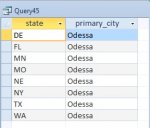Hi All
I'm still fairly new to Access, and am attempting to solve a problem that I seem incapable of describing to google in such a way that it returns me a solution, I would be very grateful if one of you lovely people can help.
I want to create a cascading combo box - so far so simple, but in all the tutorials I can find the options in the second combo box are exclusive to the first e.g. combo box 1 selects "state", combo box 2 then displays "city". Each city can only be in one state.
In my scenario each city is in several different states - and so far I'm failing to come up with any sort of strategy as to how to deal with this. I tried giving each state a "yes/no" formatted field in the "city" table, figuring if I could use the first combo box to point access to the right field in the "city" table I could filter those records by "WHERE [fieldnominatedbycombobox1] =True" - but I don't know how to make a one combo box determine which field a subsequent combo box filters by. Am I going about this in totally the wrong way?
I'm still fairly new to Access, and am attempting to solve a problem that I seem incapable of describing to google in such a way that it returns me a solution, I would be very grateful if one of you lovely people can help.
I want to create a cascading combo box - so far so simple, but in all the tutorials I can find the options in the second combo box are exclusive to the first e.g. combo box 1 selects "state", combo box 2 then displays "city". Each city can only be in one state.
In my scenario each city is in several different states - and so far I'm failing to come up with any sort of strategy as to how to deal with this. I tried giving each state a "yes/no" formatted field in the "city" table, figuring if I could use the first combo box to point access to the right field in the "city" table I could filter those records by "WHERE [fieldnominatedbycombobox1] =True" - but I don't know how to make a one combo box determine which field a subsequent combo box filters by. Am I going about this in totally the wrong way?
Last edited: