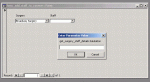dragginthru
HMTL & CCS expert
- Local time
- Today, 23:39
- Joined
- Sep 21, 2005
- Messages
- 63
I have set up a form which has 2 combos.
Combo A pulls from a query which gets surgery address1, address2, and surgeryID. It displays only the first 2 fields.
Combo B gets info from a query getting staff firstname, surname, title, staffID and surgeryID, and shows the first 3 fields.
I have the following code in the afterupdate of box A (surgery_combo)
Private Sub surgery_combo_AfterUpdate()
staff_combo = 0
staff_combo.Requery
End Sub
HERE IS THE PROBLEM:
The queries seem to work fine, as box B displays the staff that work at each surgery. However on selecting a staff member, you can only SELECT the ones who have a salutation (mr/mrs etc) in the first column. And when you DO select this - the combo shows a most unhelpful "Mr" whereas I want the name there.
How do I change the column that the combo displays once selected?
Combo A pulls from a query which gets surgery address1, address2, and surgeryID. It displays only the first 2 fields.
Combo B gets info from a query getting staff firstname, surname, title, staffID and surgeryID, and shows the first 3 fields.
I have the following code in the afterupdate of box A (surgery_combo)
Private Sub surgery_combo_AfterUpdate()
staff_combo = 0
staff_combo.Requery
End Sub
HERE IS THE PROBLEM:
The queries seem to work fine, as box B displays the staff that work at each surgery. However on selecting a staff member, you can only SELECT the ones who have a salutation (mr/mrs etc) in the first column. And when you DO select this - the combo shows a most unhelpful "Mr" whereas I want the name there.
How do I change the column that the combo displays once selected?