ClaraBarton
Registered User.
- Local time
- Today, 11:47
- Joined
- Oct 14, 2019
- Messages
- 479
I've added Pat Hartman's code for chaining forms. Everything was going merrily along until suddenly things were locking up and I had to use task manager to get out of Access. After much time I think I traced the problem to this code:
I can't really put my finger on it but I notice in the locals window this:
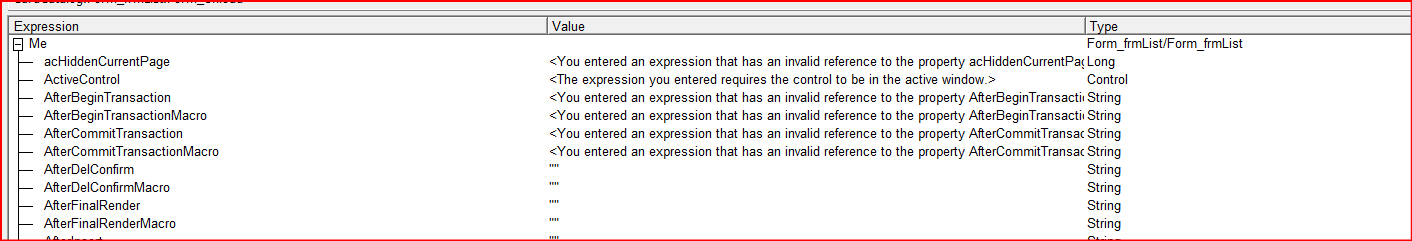
I went back to the chaining forms example and I notice that her's shows the same thing. It doesn't seem to be an error, only shows in the locals window. Is this typical? If I comment out the unload sub I don't get locked out but of course... it doesn't work.
Code:
Private Sub Form_Unload(Cancel As Integer)
Call sUnload(Me)
End SubI went back to the chaining forms example and I notice that her's shows the same thing. It doesn't seem to be an error, only shows in the locals window. Is this typical? If I comment out the unload sub I don't get locked out but of course... it doesn't work.
