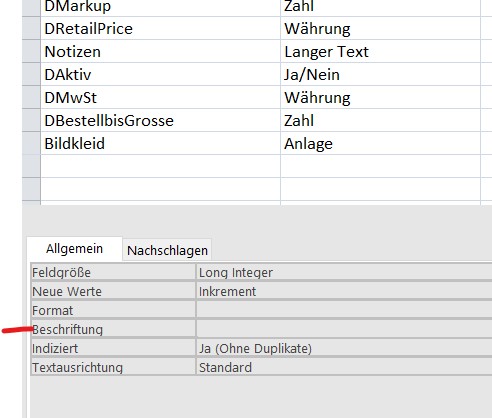Dim ws As DAO.Workspace
Dim prog_db As DAO.Database 'verweist auf die currentdb der REBECCA.mdb
Dim rs As DAO.Recordset
Dim db As DAO.Database 'verweist auf die db der Back end daten.mdb
Dim td As DAO.TableDef
Dim fld As DAO.Field
Dim idx As DAO.Index
Dim tmp_property As Property
'*********
On Error GoTo fehler
Set ws = DAO.CreateWorkspace("Konv", "Admin", "")
Set db = ws.OpenDatabase(NetzFile, False) *netzfile returns the backend db
Set prog_db = CurrentDb()
DoCmd.OpenForm "frm_Meldung"
'***********************************add/delete /change fields in tables in BE DB
Forms("frm_Meldung").Controls("Meldung").Caption = "Tabellen werden bearbeitet...." '& td.Name
Forms("frm_Meldung").Repaint
Set td = db.TableDefs("tbl_Bride")
With td
.Fields.Append .CreateField("Brautbild", dbAttachment)
.Fields.Refresh
End With
Forms("frm_Meldung").Controls("Meldung").Caption = "Tabellen werden bearbeitet...." '& td.Name
Forms("frm_Meldung").Repaint
Set td = db.TableDefs("tbl_Dress")
With td
.Fields.Append .CreateField("Bildkleid", dbAttachment)
.Fields.Refresh
Set tmp_property = td.Fields("DPurchasePrice").CreateProperty("description", 20, "Einkaufspreis")
.Field("DPurchasePrice").Properties.Append tmp_property
.Fields("DPurchasePrice").Properties("description").Value = "Einkaufspreis"
.Fields.Refresh
'****************************this is my problem part. I don't want to change the field name - only the description
End With
'**Next table
Forms("frm_Meldung").Controls("Meldung").Caption = "Tabellen werden bearbeitet...." '& td.Name
Forms("frm_Meldung").Repaint
Set td = db.TableDefs("tbl_Bride_Dress")
With td
.Fields.Append .CreateField("DPreisohneMwSt", dbCurrency)
.Fields.Refresh
End With
Set rs = db.OpenRecordset("tbl_Eigenschaften")
rs.edit
rs!Version = "1.02"
rs.Update
rs.Close
Set rs = Nothing