You are using an out of date browser. It may not display this or other websites correctly.
You should upgrade or use an alternative browser.
You should upgrade or use an alternative browser.
Change window in Overlapping Windows by keystroke?
- Thread starter twgonder
- Start date
- Local time
- Today, 11:03
- Joined
- Feb 28, 2001
- Messages
- 30,552
Not sure, but some of the Fx keys may do this. Totally could be wrong as I have not tried that particular combination. (I don't use overlapping windows for anything.)
arnelgp
..forever waiting... waiting for jellybean!
- Local time
- Tomorrow, 01:03
- Joined
- May 7, 2009
- Messages
- 20,740
isladogs
Access MVP / VIP
- Local time
- Today, 17:03
- Joined
- Jan 14, 2017
- Messages
- 19,311
No need for a custom function as there are built in shortcuts.
To switch to the next open database window, use Ctrl+F6
Or for the previous open window use Ctrl+Shift+F6
For a complete list of shortcuts, see
 support.microsoft.com
support.microsoft.com
To switch to the next open database window, use Ctrl+F6
Or for the previous open window use Ctrl+Shift+F6
For a complete list of shortcuts, see
Keyboard shortcuts for Access - Microsoft Support
Learn about the keyboard shortcuts for Access desktop databases on Windows including shortcuts for navigating records, selecting data, and working with panes.
Last edited:
arnelgp
..forever waiting... waiting for jellybean!
- Local time
- Tomorrow, 01:03
- Joined
- May 7, 2009
- Messages
- 20,740
i tried it and it never happened?No need for a custom function as there are built in shortcuts.
(MSA 2021 x64).
obviously it does not apply to pop-up form?
it is for "database window" (what is that specifically?)
your the MVP, i guess you have the answer?
twgonder
Member
- Local time
- Today, 12:03
- Joined
- Jul 27, 2022
- Messages
- 178
I'm referring to the windows in the design pane of Access, not other running applications.Alt tab is a way to select a window from all open ones
twgonder
Member
- Local time
- Today, 12:03
- Joined
- Jul 27, 2022
- Messages
- 178
Hallelujah, It works and as a bonus, I now have a decent keyboard cheat sheet that's worth the paper it's not written on.No need for a custom function as there are built in shortcuts.
To switch to the next open database window, use Ctrl+F6
Or for the previous open window use Ctrl+Shi+F6
For a complete list of shortcuts, see
Keyboard shortcuts for Access - Microsoft Support
Learn about the keyboard shortcuts for Access desktop databases on Windows including shortcuts for navigating records, selecting data, and working with panes.support.microsoft.com
Now, if I could just find one written for Latin keyboards in English...
arnelgp
..forever waiting... waiting for jellybean!
- Local time
- Tomorrow, 01:03
- Joined
- May 7, 2009
- Messages
- 20,740
if you have been more "specific"..I'm referring to the windows in the design pane of Access, not other running applications.
isladogs
Access MVP / VIP
- Local time
- Today, 17:03
- Joined
- Jan 14, 2017
- Messages
- 19,311
It works for ANY database object that is part of the Access application window.i tried it and it never happened?
(MSA 2021 x64).
obviously it does not apply to pop-up form?
it is for "database window" (what is that specifically?)
That is true for all versions both 32-bit & 64-bit
It doesn't work for popup forms in form view as those are displayed independently of the Access application window
In tabbed documents view, it cycles through each tab in turn
For overlapping windows, it brings the focus to each object in turn so bring each object to the top of the z-order in turn
@twgonder
Glad you found the link & shortcuts useful
Is this what you mean by Latin keyboard shortcuts in English?
abc - Latin alphabet: Key-Shortcut
Unicode table of all latin characters: a à á â ã ä å æ ā ă ą ǎ ǟ ǡ ǻ ⱥ b ƀ ḃ ƃ ḅ ḇ c ç ¢ ć ĉ č (HTML Charset UTF-8)
or this from my own website:

ASCII Character Set
This is a quick reference database giving all the ASCII character codes (0-255). ASCII stands for American Standard Code for Information Interchange. An ASCII code is the numerical representation of a character such as 'a' or '@' or an action of some sort.
twgonder
Member
- Local time
- Today, 12:03
- Joined
- Jul 27, 2022
- Messages
- 178
What I mean is in, my keyboard, if I'm using Spanish, save isn't ctrl+s, it's ctrl+g (for guardar). Things like that. I will have to test each item on the cheat sheet to know if it maintains in Spanish the same function. But I'll check the new links too. Thanks!@twgonder
Glad you found the link & shortcuts useful
Is this what you mean by Latin keyboard shortcuts in English?
abc - Latin alphabet: Key-Shortcut
Unicode table of all latin characters: a à á â ã ä å æ ā ă ą ǎ ǟ ǡ ǻ ⱥ b ƀ ḃ ƃ ḅ ḇ c ç ¢ ć ĉ č (HTML Charset UTF-8)www.key-shortcut.com
or this from my own website:

ASCII Character Set
This is a quick reference database giving all the ASCII character codes (0-255). ASCII stands for American Standard Code for Information Interchange. An ASCII code is the numerical representation of a character such as 'a' or '@' or an action of some sort.www.isladogs.co.uk
How's this for old-school, still in my design folder after 40 years of use (sorry about the camera rotation, but you get the idea):
The little hand written svm, vm, am, sm are the system delimiters that allowed the PICK db to have variable length and multi-valued fields in a record and fields. That's what kinda busted E.F. Cobbs design for a db. You had four-dimensional tables, kinda like a four-dimensional array. Now, nobody ever uses those, right?
Last edited:
twgonder
Member
- Local time
- Today, 12:03
- Joined
- Jul 27, 2022
- Messages
- 178
I'm still learning how to ask the question properly for Access stuff. Most of my time is in the design view, not the "open" view (as it's called with a right click).if you have been more "specific"..
In any case, I just opened a form and report in "view", and ctrl+f6 works there too, at least on my Windows 10 laptop with Access 2021.
twgonder
Member
- Local time
- Today, 12:03
- Joined
- Jul 27, 2022
- Messages
- 178
I was referring to the object tabs when developing.You should strongly consider never having more than a single window open at one time. Having multiple windows open just confuses the user. Also, when the windows are dependent, if the user changes the current record on the calling form, that won't refresh the dependent form. This could lead to major errors. Very dangerous.
As to the users, after how many years of Windows, they get confused? I think I have about forty open at the moment if you want to count Edge tabs.
At the very least, in an Access App, I expect to see the main form, perhaps it's sub form, a search form, and the foreign key form open all at once. Not to mention the menu form (maybe hidden, not sure yet) sitting behind all those.
- Local time
- Today, 11:03
- Joined
- Feb 28, 2001
- Messages
- 30,552
And NOW I will have to chime in. Requiring that many things open independently at once is an invitation to disaster, based on a variant of Murphy's Law. This new variant is "Anything the user CAN screw up, he WILL screw up."
The sub-form and search option should be on the main form in some way, and that "foreign key" form - since it is related to the main form by a foreign key - should ALSO be a sub-form. At worst, you could use a TAB CONTROL to have the extra form on a different tab than the main's sub-form and search controls.
Just one guy's opinion, tempered by years of design and implementation experience.
The sub-form and search option should be on the main form in some way, and that "foreign key" form - since it is related to the main form by a foreign key - should ALSO be a sub-form. At worst, you could use a TAB CONTROL to have the extra form on a different tab than the main's sub-form and search controls.
Just one guy's opinion, tempered by years of design and implementation experience.
NauticalGent
Ignore List Poster Boy
- Local time
- Today, 12:03
- Joined
- Apr 27, 2015
- Messages
- 6,872
If the user makes a mistake, you'll just blame it on Access anyway
Forgive my rudeness. But did you understand Pat and Doc's warnings?I think I have about forty open at the moment if you want to count Edge tabs.
Are you comparing Edge tabs with the number of forms or tabs in an application like Access?
Edit : And another warning here. Somewhere you told you have limited bandwidth. If so, leaving 40 tabs open in your browser may dry out your bandwidth. Because edge or other browsers auto refresh opened tabs in background. To help not wasting your bandwidth, you have to close un-used tabs or disable auto refresh.
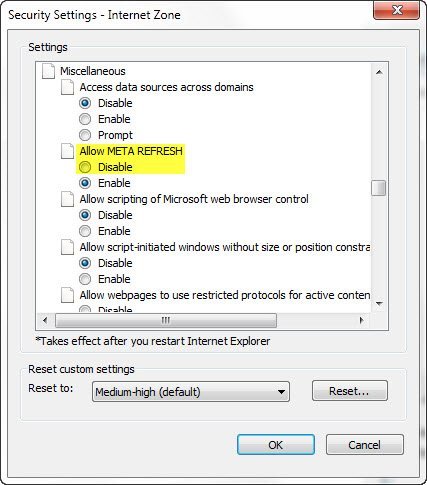
How to disable Auto Refresh in Microsoft Edge on Windows 11/10
Learn how to disable Edge Auto Refresh. You can stop auto-refreshing & prevent the Edge browser from going in for unwanted data downloads.
Last edited:
Similar threads
- Replies
- 14
- Views
- 1,510
- Replies
- 20
- Views
- 1,226
- Replies
- 0
- Views
- 407
Users who are viewing this thread
Total: 1 (members: 0, guests: 1)
