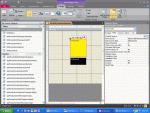ChrisO
Registered User.
- Local time
- Today, 17:37
- Joined
- Apr 30, 2003
- Messages
- 3,202
Repent…please.
Here it is as I see it.
I only want to know if the last upload of mine works after being converted to Access 2010.
I can’t help you with your database, I don’t have Access 2010 to test it in and I don’t intend to buy it just to help you.
I write in Access 2003 and you test what I write in Access 2010, nothing more.
So the question is; did what I write in post #37 work correctly after being converted to Access 2010?
Chris.
Here it is as I see it.
I only want to know if the last upload of mine works after being converted to Access 2010.
I can’t help you with your database, I don’t have Access 2010 to test it in and I don’t intend to buy it just to help you.
I write in Access 2003 and you test what I write in Access 2010, nothing more.
So the question is; did what I write in post #37 work correctly after being converted to Access 2010?
Chris.