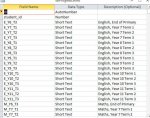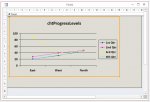Techie2k
Registered User.
- Local time
- Today, 20:13
- Joined
- May 5, 2009
- Messages
- 12
Hi.
I'm a bit stuck on creating a chart in Access 2010. Not sure if I've set my table up right or not
Here's my table design
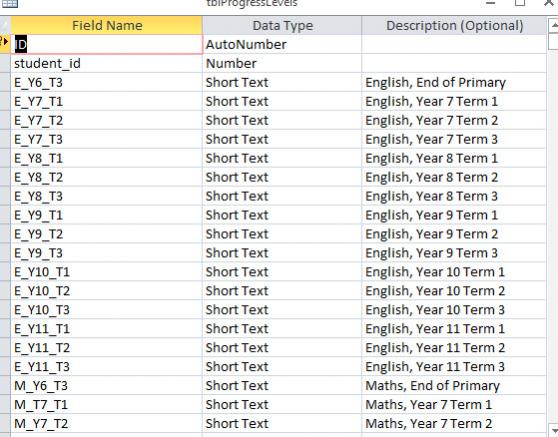
And the input form
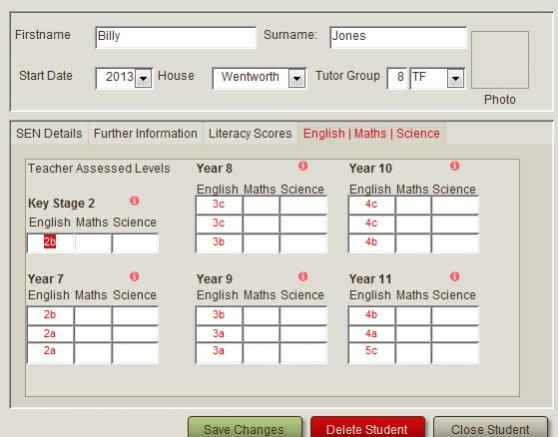
My data is laid out like so
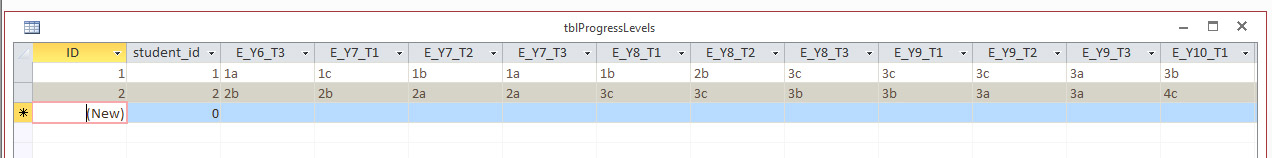
When I insert a chart though, I'm lost. It's like it's totally ignoring my data. The data isn't mine, it says east, north and west like a 'default preview chart'. The row source is
Which means nothing to me :banghead: I've managed to get most of the other stuff figured out, but these charts are confusing me.
Output??
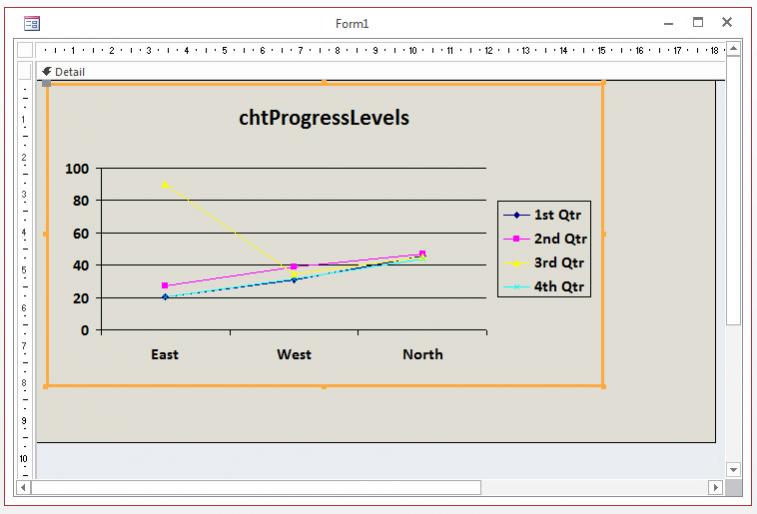
What I want it to do is show how the student is progressing but I've got it all back to front I think. How could I lay my data out so I have a single English column, a single maths and a single science and they still go up in terms like my form shows; they're all in the same table at the moment laid out the same way as I set up the English tracking.
I also just realised I'm trying to chart alphanumeric values :banghead: :banghead: stupid boy... Can Access do a conversion where I make a lookup table so that 1c = 1, 1b = 2, 1a = 3, 2c = 4, 2b = 5 etc. or would a query work? Just chucking out ideas now.
I don't mind using VBA, and can sort of figure things out but I'm not an advanced user so don't be afraid to talk in small steps - I won't be offended!
Many thanks folks, cheers for the assistance.
Chris
I'm a bit stuck on creating a chart in Access 2010. Not sure if I've set my table up right or not
Here's my table design
And the input form
My data is laid out like so
When I insert a chart though, I'm lost. It's like it's totally ignoring my data. The data isn't mine, it says east, north and west like a 'default preview chart'. The row source is
Code:
SELECT [student_id],Count(*) AS [Count] FROM [tblProgressLevels] GROUP BY [student_id];Output??
What I want it to do is show how the student is progressing but I've got it all back to front I think. How could I lay my data out so I have a single English column, a single maths and a single science and they still go up in terms like my form shows; they're all in the same table at the moment laid out the same way as I set up the English tracking.
I also just realised I'm trying to chart alphanumeric values :banghead: :banghead: stupid boy... Can Access do a conversion where I make a lookup table so that 1c = 1, 1b = 2, 1a = 3, 2c = 4, 2b = 5 etc. or would a query work? Just chucking out ideas now.
I don't mind using VBA, and can sort of figure things out but I'm not an advanced user so don't be afraid to talk in small steps - I won't be offended!
Many thanks folks, cheers for the assistance.
Chris