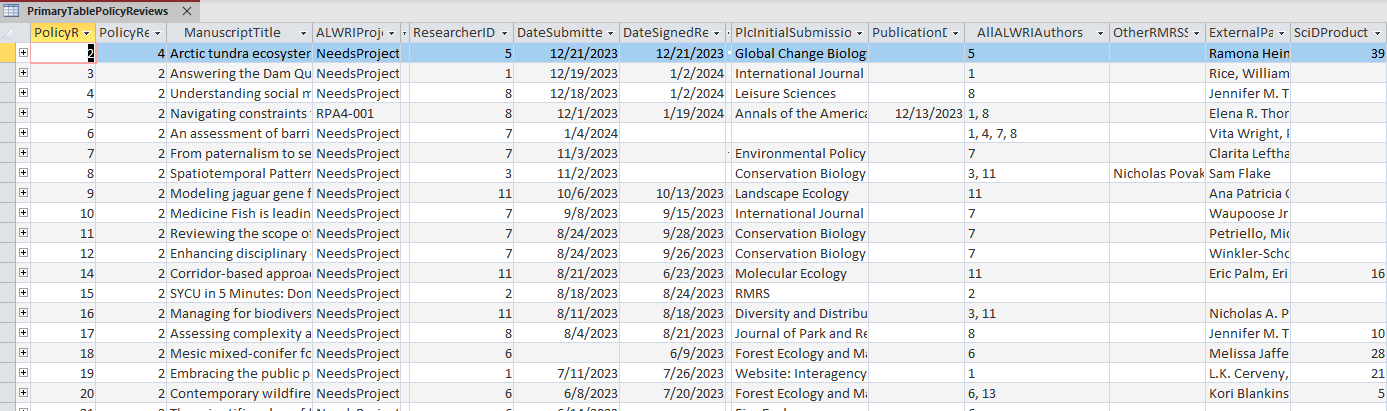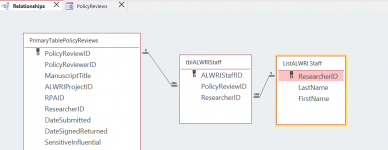Missomissou
Member
- Local time
- Yesterday, 23:39
- Joined
- Jan 30, 2024
- Messages
- 51
Earlier, some of you helped me overhaul my table/relationships design. The solution you offered was very elegant (thank you again!). My queries are still working well. But I have been stymied by how to create an associated data entry field on the user input form. I tried creating a combo box, and then a list box, in the form design, to populate the AllALWRIAuthors field shown below. But this doesn't seem quite right. For one thing, the records in form view are displaying incorrect data--almost like the field contains a legacy of the last record. Luckily, so far, it doesn't appear as if it's overwritten any of my existing data. In general, it seems like MVFs are frowned upon, and so I have a feeling I should somehow be storing these values (AllALWRIAuthors) in the junction table I've already created (and so eliminate this field here). But I'm confused as how exactly to do this. And also, maybe worse, what question exactly to ask google. Any ideas?