I have a bar chart I'm trying to setup using historical data from a table. I'm tracking the data by date, and the table column being charted on the axis is set as a Date/Time field. The issue is that my recorded dates are spread out, not daily. So the chart is displaying all the dates in between my records. How can I modify the chart to display only my dates?
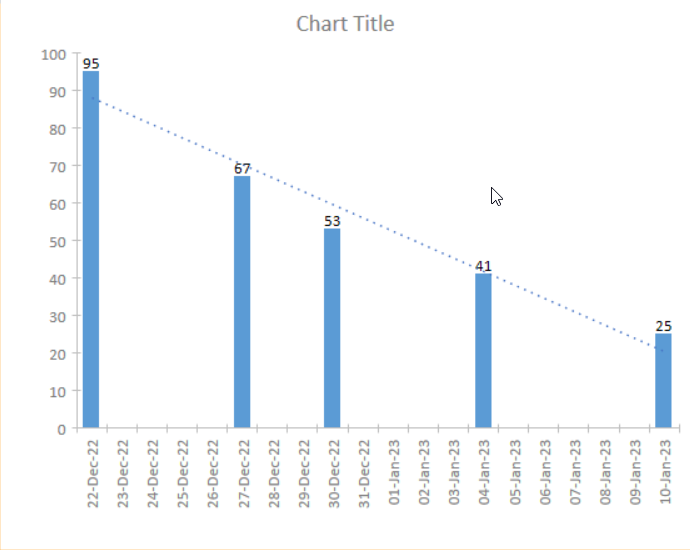
Solved Chart Displaying Empty Axis Values (1 Viewer)
- Thread starter pooldead
- Start date
