AccessBlaster
Be careful what you wish for
- Local time
- Yesterday, 23:17
- Joined
- May 22, 2010
- Messages
- 7,582
Check this out..
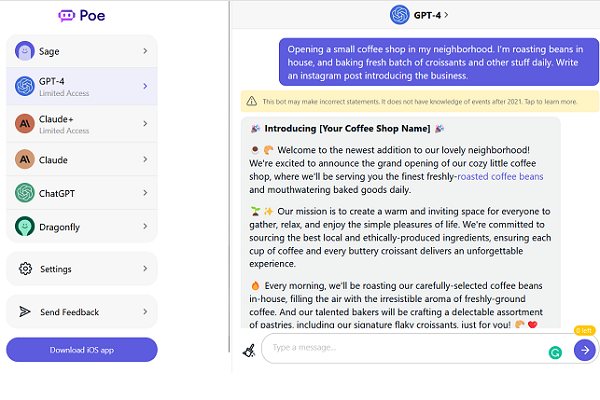


 www.facebook.com
www.facebook.com
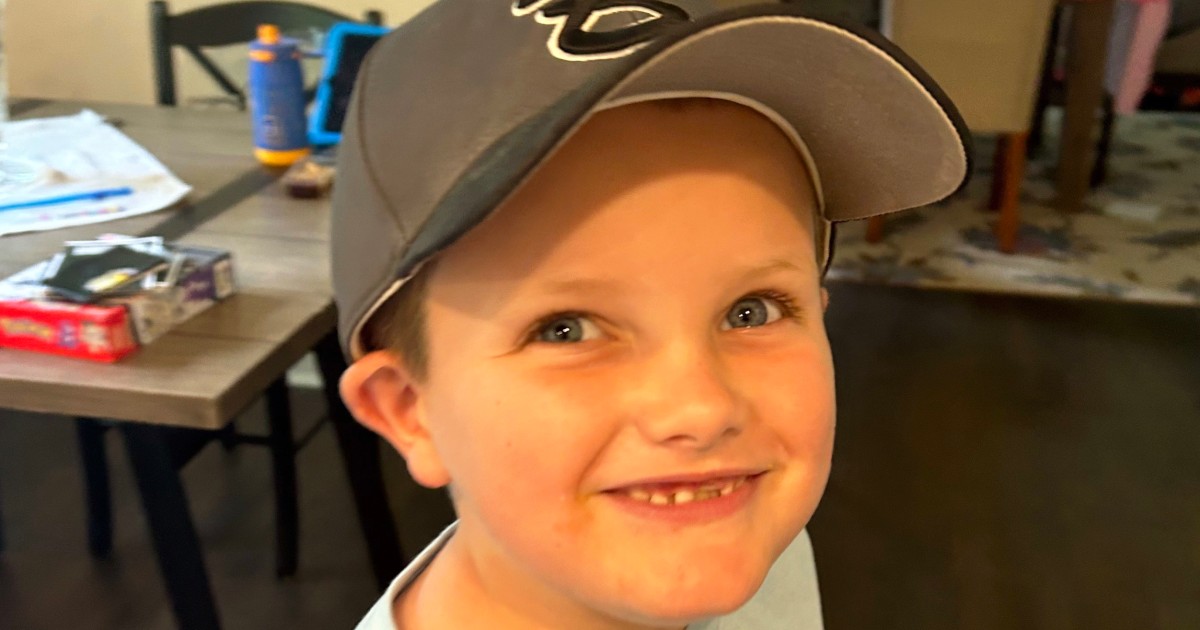
I think in a very few short years we will be saying the same thing, except replacing the word ChatGPT with humans. The tech is improving by leaps and bounds. We will then be speaking to our future doctors, a black box powered by an AMD threadripper chip. "Dead in 5 days...", it spouts, in a robotic Stephen Hawkings type voice.Much as I'd love to love ChatGp the way Uncle does, I'm way too afraid of all the wrong and biased answers it produces that we have no good way of validating. Doesn't mean I wouldn't use it to find an answer but I would always then have to validate the answer either by trial and error if it gave me VBA code or by other research.
Thank god that when all these things come to pass, I will be long dead. It all sounds horrible.I think in a very few short years we will be saying the same thing, except replacing the word ChatGPT with humans. The tech is improving by leaps and bounds. We will then be speaking to our future doctors, a black box powered by an AMD threadripper chip. "Dead in 5 days...", it spouts, in a robotic Stephen Hawkings type voice.
Have you noticed the decline in service over the last couple of years, or is just me? I think we are living in Idiocracy now!we will look like the society in the movie Idiocracy
If you pay her more, I'm sure she'll perform any service you want.Have you noticed the decline in service over the last couple of years, or is just me?
Never needed to pay, always used humor and personality not cash. But if cash is all you have, go for it..If you pay her more, I'm sure she'll perform any service you want.
Col
No wonder the service you get is in decline.Never needed to pay,
I agree, what services AB requires privately is not our business.I need to divert this because it could really get raunchy really quick.
See post #392I agree, what services AB requires privately is not our business.
Col
