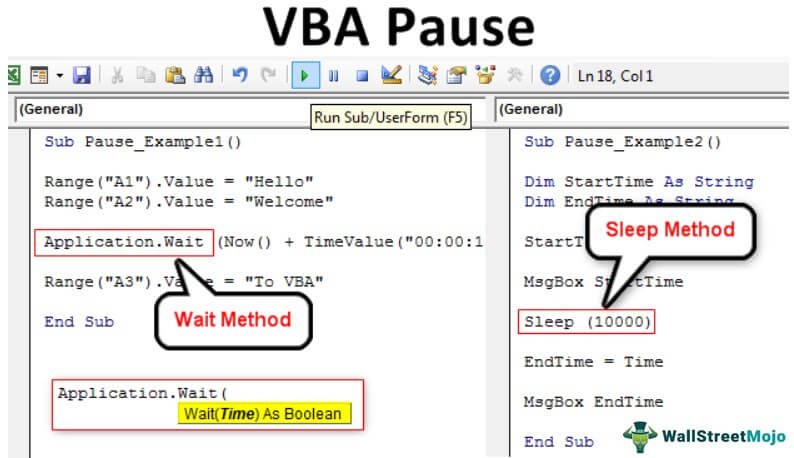The following code, I'd expected to take around 50 seconds, but it's executing at CPU speed and finishing instantly. What am I doing wrong? Thanks.
Code:
Sub Form_Timer()
Me.TimerInterval = 1000
Dim Y As Integer
Dim Z As Integer
Y = 50
Z = 0
Do While Y > Z
Me.DisplayTimer = Y
Y = Y - 1
Loop
Forms!TimerLogF.TimerInterval = 0
Call LogProcess
End Sub
Code:
Sub Form_Load()
Me.TimerInterval = 0
End Sub