I have a combo that is giving me problems and I cant seem to figure out the problem.
It is an unbound combo with a query as its row source:
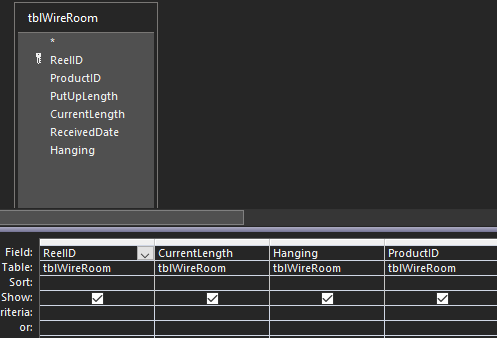
When I set the criteria for ProductID to pull the ProductID from the form, it pops up the parameter window when the ID is shown in a text box and available for it to see from what I can tell.
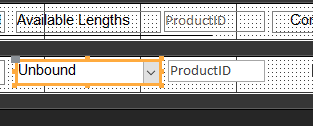
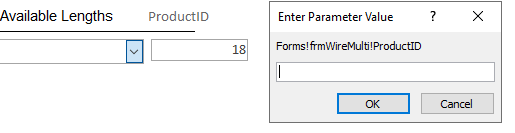
Why is it not getting the ID from the form and asking for it instead? I havent not had this happen before without an obvious cause.
It is an unbound combo with a query as its row source:
When I set the criteria for ProductID to pull the ProductID from the form, it pops up the parameter window when the ID is shown in a text box and available for it to see from what I can tell.
Why is it not getting the ID from the form and asking for it instead? I havent not had this happen before without an obvious cause.
