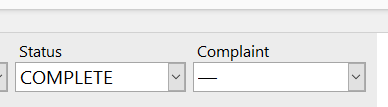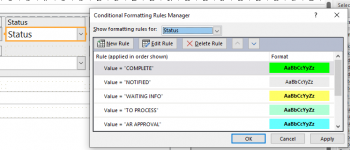Hi all,
I have a form where a few of the text boxes have conditional formatting based on the value. I've been using and updating this for a while now but from today, all con. formatting has disappeared. When I look at the con. formatting rules for a box (such as status as attached), the rules are still there, but nothing is showing up.
It's the same for the other boxes with rules too, everything appears without any formatting. I've tried searching for an answer but so far without luck, so hoping someone has an inkling what could be the problem. Any help would be much appreciated!
Thanks,
B.
I have a form where a few of the text boxes have conditional formatting based on the value. I've been using and updating this for a while now but from today, all con. formatting has disappeared. When I look at the con. formatting rules for a box (such as status as attached), the rules are still there, but nothing is showing up.
It's the same for the other boxes with rules too, everything appears without any formatting. I've tried searching for an answer but so far without luck, so hoping someone has an inkling what could be the problem. Any help would be much appreciated!
Thanks,
B.