- Local time
- Today, 06:08
- Joined
- Feb 19, 2013
- Messages
- 17,305
I developed this because datasheets have some useful functionality, but limitations as well - among them
Please note this is a 32bit .accde and wont work on 64bit versions of Access. I hope to create a 64bit in the near future
The attached file (ContinuousDS.accde) has a number of forms you can select to demonstrate a variety of scenarios and change the properties of each form by modifying the parameters
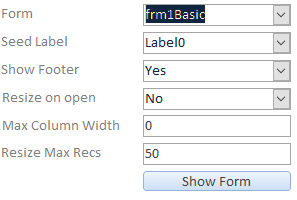
click 'Show Form' to apply the the parameters
To use in your own project do the following
In your app VBE window click on tools>references then browse to this file (change type of file to .accde) and select it. Library files can be in the same folder as the calling app so easy to redistribute to other users
Then for each form you want to apply this to the form module:
I have included another file (ContDS using Lib.accdb) which demonstrates using the library. It is simply a db with one table and the continuous form created using the multiple items form wizard, then just added the above code.
Click on an item in this list for more information
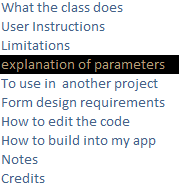
edit: file updated with a minor change to instructions
- Datasheets can't show controls such as buttons, images, attachments, etc
- Datasheets can't show a record over multiple rows within the detail section
- Datasheets don't have header and footer sections
- Sometimes the 'look' of a datasheet doesn't fit with the overall look of your app
Please note this is a 32bit .accde and wont work on 64bit versions of Access. I hope to create a 64bit in the near future
The attached file (ContinuousDS.accde) has a number of forms you can select to demonstrate a variety of scenarios and change the properties of each form by modifying the parameters
click 'Show Form' to apply the the parameters
To use in your own project do the following
In your app VBE window click on tools>references then browse to this file (change type of file to .accde) and select it. Library files can be in the same folder as the calling app so easy to redistribute to other users
Then for each form you want to apply this to the form module:
Code:
Option Compare Database
Option Explicit
Dim cfrm As ContinuousDSLib.clsContDSForm
'and in the form load event put
Private Sub Form_Load()
Set cfrm = ContinuousDSLib.New_clsContDSForm
'set parameters as required - for multi layered forms, populate the seed with the name of a header control on each layer separated by a comma e.g. "Label0,Label7"
cfrm.setLayout Me, "Label0", True, True, 0, 50
End Sub
'and the unload event
Private Sub Form_Unload(Cancel As Integer)
Set cfrm = Nothing
End SubI have included another file (ContDS using Lib.accdb) which demonstrates using the library. It is simply a db with one table and the continuous form created using the multiple items form wizard, then just added the above code.
Click on an item in this list for more information
edit: file updated with a minor change to instructions
Attachments
Last edited:

