Hi All,
I've been trying to create a formula that can count based on 3 criteria, until now this is the formula that I got but is showing me blank cells
DCount("*","TblGP Data","EmployeeName = '" & [EmployeeName] & "' and Recruiter = '" & [GP Data].[Recruiter] & "' and [Week End Date] =# " & Format([Week End Date],"mm\/dd\/yyyy") & "#")
EmployeeName is text
Recruiter is text
Week End Date is date
Basically I need the calculated field to show me how many times these 3 values from the row evaluated get repeated TOGETHER in the whole query,
A good example is what I had on excel, since that's what I'm trying to replicate on access, where the 3 values gets concatenated and then I used a countif (1/the formula),
This is what I'm trying to replicate on access:
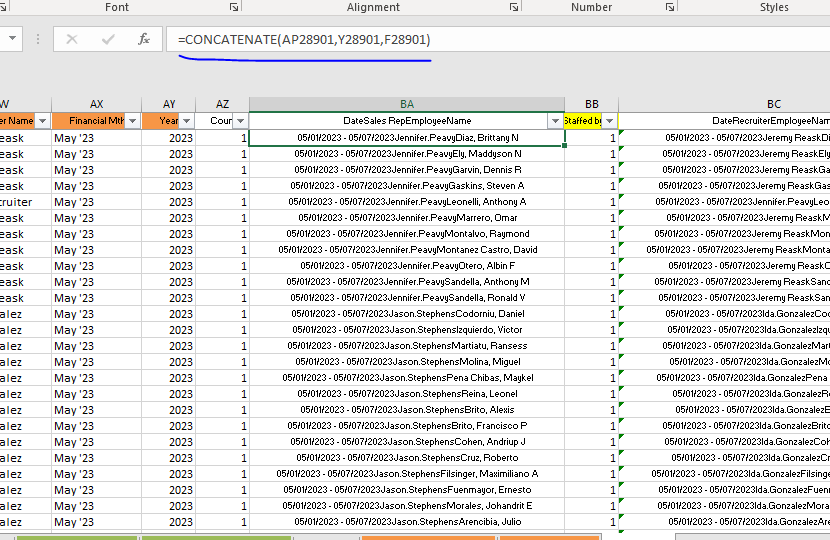
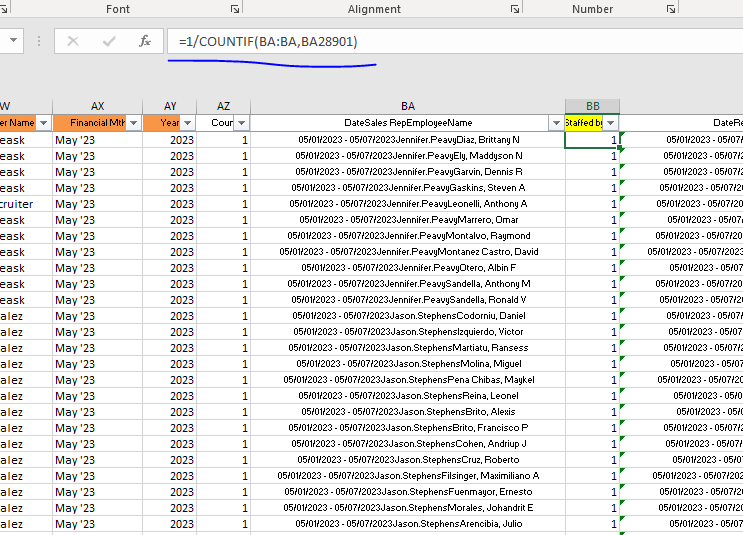
Thanks!
I've been trying to create a formula that can count based on 3 criteria, until now this is the formula that I got but is showing me blank cells
DCount("*","TblGP Data","EmployeeName = '" & [EmployeeName] & "' and Recruiter = '" & [GP Data].[Recruiter] & "' and [Week End Date] =# " & Format([Week End Date],"mm\/dd\/yyyy") & "#")
EmployeeName is text
Recruiter is text
Week End Date is date
Basically I need the calculated field to show me how many times these 3 values from the row evaluated get repeated TOGETHER in the whole query,
A good example is what I had on excel, since that's what I'm trying to replicate on access, where the 3 values gets concatenated and then I used a countif (1/the formula),
This is what I'm trying to replicate on access:
Thanks!
