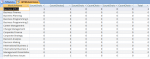Hello,
I have a table with 6 fields I would like to count.
Choice1, Choice2, Choice3, Choice4, Choice5 and Choice6
The table stores choices that a user may wish to enter. The choices are selected from another table called 'choices'. The user enters in a choice using 6 combo boxes in a form.
I was wondering if it was at all possible to have some VBA code that (perhaps) in a msgbox would show all the unique choices and the number of times that the choice has appeared in the table.
The same choice can appear in all of the 6 fields. e.g. 'Garlic Bread' could be selected and stored in Choice5 on one users record and Choice6 on the next.
I'm really after a way to count the number of times each unique entry is selected.
Many thanks
I have a table with 6 fields I would like to count.
Choice1, Choice2, Choice3, Choice4, Choice5 and Choice6
The table stores choices that a user may wish to enter. The choices are selected from another table called 'choices'. The user enters in a choice using 6 combo boxes in a form.
I was wondering if it was at all possible to have some VBA code that (perhaps) in a msgbox would show all the unique choices and the number of times that the choice has appeared in the table.
The same choice can appear in all of the 6 fields. e.g. 'Garlic Bread' could be selected and stored in Choice5 on one users record and Choice6 on the next.
I'm really after a way to count the number of times each unique entry is selected.
Many thanks