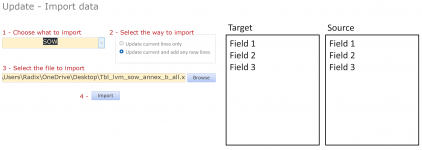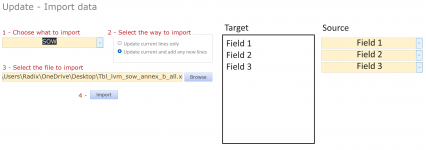DOSPLUS
New member
- Local time
- Today, 10:51
- Joined
- Oct 28, 2023
- Messages
- 27
Hi,
Been trying to find some code that allows for the creation of a combo box for each value that an SQL tables fields.
Lets say 10 fields name in the table would yield 10 combo boxes setup one above each other. It is for mapping fields for import.
I have the code to extract the fields names. I can import and all using my current script. But I'd like to be able to remove the hard coded field name and matching.
Any ideas...? would help.
Been trying to find some code that allows for the creation of a combo box for each value that an SQL tables fields.
Lets say 10 fields name in the table would yield 10 combo boxes setup one above each other. It is for mapping fields for import.
I have the code to extract the fields names. I can import and all using my current script. But I'd like to be able to remove the hard coded field name and matching.
Any ideas...? would help.