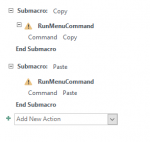NearImpossible
Registered User.
- Local time
- Yesterday, 20:00
- Joined
- Jul 12, 2019
- Messages
- 225
I am using the full version of access to create my database, however the end users only have the Access Run-Time so there is no Right Clicking.
I followed the steps shown here, however whenever I right click, I don't get the menu.
I set it on the Form Properties > Other Tab
For my commands i'm using "Copy" and "Paste" however they both have an exclamation next to them and when I mouse over, it says Unsafe Action.
I've set the database to be Trusted as well as turned on Enable All Macros, but still no luck.
Any Thoughts
I followed the steps shown here, however whenever I right click, I don't get the menu.
I set it on the Form Properties > Other Tab
For my commands i'm using "Copy" and "Paste" however they both have an exclamation next to them and when I mouse over, it says Unsafe Action.
I've set the database to be Trusted as well as turned on Enable All Macros, but still no luck.
Any Thoughts