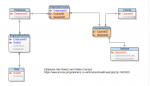Hi there,
I need some advice on database design/structure.
I have about 30 Employees (employees can be added or Deleted etc).
Each employee can have a number of Roles (job type) e.g. Manager, Deputy Manager, Senior day, Carer day etc up to 15
The employees are supposed to attend a combination of 30 courses for which a date will be entered in the Grid (below). Not all employees will attend all courses.
The data need on the screen as a Grid is as follows:
Course A Cousre B Course C Cousre D
EmpId EmpName Status 14/01/2019
EmpId EmpName Status 21/01/2019 15/04/2019
EmpId EmpName Status 22/04/2019
Obviously I have Employees and Roles tables with one-to-many relationship.
So for the course matrix (above) I need to create a table.
Will it be better to have OPTION 01 - a table with EmployeeID, CourseDate and 30 (courses) fields CousreA, CourseB, CourseC, CourseD .....etc (across)? or is it better to have OPTION 02 - 3 fields (1) EmployeeID (2) CourseDate (3) Course Name ?
Considering that I am attending to use Continuous Form (for the Grid), it will obviously be easier to fill the form's RowSource with OPTION 01 provided if OPTION 01 of creating the table is acceptable. Failing that if I create the table with OPTION 02 what is the best way of then populating the Form's RowSource?
I need some advice on database design/structure.
I have about 30 Employees (employees can be added or Deleted etc).
Each employee can have a number of Roles (job type) e.g. Manager, Deputy Manager, Senior day, Carer day etc up to 15
The employees are supposed to attend a combination of 30 courses for which a date will be entered in the Grid (below). Not all employees will attend all courses.
The data need on the screen as a Grid is as follows:
Course A Cousre B Course C Cousre D
EmpId EmpName Status 14/01/2019
EmpId EmpName Status 21/01/2019 15/04/2019
EmpId EmpName Status 22/04/2019
Obviously I have Employees and Roles tables with one-to-many relationship.
So for the course matrix (above) I need to create a table.
Will it be better to have OPTION 01 - a table with EmployeeID, CourseDate and 30 (courses) fields CousreA, CourseB, CourseC, CourseD .....etc (across)? or is it better to have OPTION 02 - 3 fields (1) EmployeeID (2) CourseDate (3) Course Name ?
Considering that I am attending to use Continuous Form (for the Grid), it will obviously be easier to fill the form's RowSource with OPTION 01 provided if OPTION 01 of creating the table is acceptable. Failing that if I create the table with OPTION 02 what is the best way of then populating the Form's RowSource?