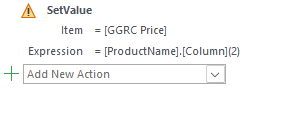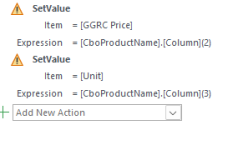hrdpgajjar
Registered User.
- Local time
- Today, 19:34
- Joined
- Sep 24, 2019
- Messages
- 110
Hi all,
I have a table "ProductT" which has following columns,
- ProductID
- Product Name
- GGRC Price
- Unit
I have created a form named "OrderDetailsF" which get values from table "ProductT".
When i select a product from combo box i need relevance price in Price field for this, I have assigned product price to "SetValue" macro on "After Update" event as attached screen shot. it works perfectly.
now i need product Unit in the unit field same as product price.
For this i have tried to do "SetValue' method but not works,
I have also tried "Dlookup" as =DLookUp("Unit","[ProductT]","[ProductID]=" & "ProductName")
but it does not work.
What i am doing wrong?
Please help.
below is the download link for my database,

Thank You,
- Hardip
I have a table "ProductT" which has following columns,
- ProductID
- Product Name
- GGRC Price
- Unit
I have created a form named "OrderDetailsF" which get values from table "ProductT".
When i select a product from combo box i need relevance price in Price field for this, I have assigned product price to "SetValue" macro on "After Update" event as attached screen shot. it works perfectly.
now i need product Unit in the unit field same as product price.
For this i have tried to do "SetValue' method but not works,
I have also tried "Dlookup" as =DLookUp("Unit","[ProductT]","[ProductID]=" & "ProductName")
but it does not work.
What i am doing wrong?
Please help.
below is the download link for my database,

Farmer Data Entry Management System
MediaFire is a simple to use free service that lets you put all your photos, documents, music, and video in a single place so you can access them anywhere and share them everywhere.
www.mediafire.com
Thank You,
- Hardip