You are using an out of date browser. It may not display this or other websites correctly.
You should upgrade or use an alternative browser.
You should upgrade or use an alternative browser.
Drag and Drop (1 Viewer)
- Thread starter Thales750
- Start date
- Local time
- Today, 06:33
- Joined
- Sep 12, 2006
- Messages
- 15,667
What do you want to drag and drop?
I can drag and drop tables into the query designer.
I can drag and drop items from toolbars onto forms and reports.
I can drag and drop fields from the top of the query designer to the bottom.
I can drag and drop fields from a form's/report/s data source onto it.
I can drag and drop items from the control pane to the main window and open them.
I can drag and drop items from toolbars onto forms and reports.
I can drag and drop fields from the top of the query designer to the bottom.
I can drag and drop fields from a form's/report/s data source onto it.
I can drag and drop items from the control pane to the main window and open them.
I was actually thinking that as developers we could make it where users could manipulate data by drag and dropI can drag and drop tables into the query designer.
I can drag and drop items from toolbars onto forms and reports.
I can drag and drop fields from the top of the query designer to the bottom.
I can drag and drop fields from a form's/report/s data source onto it.
I can drag and drop items from the control pane to the main window and open them.
As I stated an above post. In general though, Access is probably still the most used DB on the Planet, and many of the tools were available in 1992. That is maybe a testimony to the usefulness of the tools, but also to their dinosaur persona.What do you want to drag and drop?
isladogs
MVP / VIP
- Local time
- Today, 06:33
- Joined
- Jan 14, 2017
- Messages
- 18,252
In addition to all the above, I can drag and drop from one database to another.
As for Gantt charts, DnD is also possible. This will be covered in a future Access Europe session in July
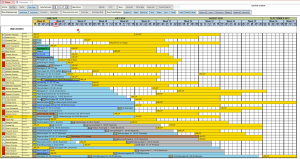
 accessusergroups.org
accessusergroups.org
As for Gantt charts, DnD is also possible. This will be covered in a future Access Europe session in July
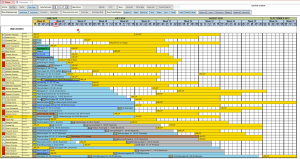
Access Europe - Aleksander Wojtasz - Interactive Gantt Chart Scheduler in Access - Europe - AccessUserGroups.org
Please join us for our monthly Access Europe session on Wed 5 Jul 2023 at 18:00 (6:00PM) London time (UTC+1) ————————————————————————————————————————————— Definition: A Gantt chart is a type of bar chart used to display a project schedule. These were designed and popularized by Henry Gantt...
Do you know of place where they teach that?You can write your own drag and drop routines.
- Local time
- Today, 06:33
- Joined
- Feb 19, 2013
- Messages
- 16,638
no - but plenty of examples on this and other forums - see list at bottom of this thread. But you need to be clear about what you are dragging, from where, to where.
you mention 'by dragging the colored bar' which doesn't sound like drag and drop to me, but again depends in the actual requirement, but can be achieved using a controls mouse events.
I have a year planner (days across the top, months down the side, events placed as required. User can slide an event around by clicking somewhere in the middle and if clicking on one end or the other end, can resize it. It can also be coded to adjust related events as required - but usually just gives a list of conflicts as it is moved around.
There is a similar principle applied in the db here
it's about giving a continuous form some of the attributes of a datasheet (resizeable/moveable columns)
you mention 'by dragging the colored bar' which doesn't sound like drag and drop to me, but again depends in the actual requirement, but can be achieved using a controls mouse events.
I have a year planner (days across the top, months down the side, events placed as required. User can slide an event around by clicking somewhere in the middle and if clicking on one end or the other end, can resize it. It can also be coded to adjust related events as required - but usually just gives a list of conflicts as it is moved around.
There is a similar principle applied in the db here
continuous form that allows users to resize and reorder columns like a datasheet
I developed this because datasheets have some useful functionality, but limitations as well - among them Datasheets can't show controls such as buttons, images, attachments, etc Datasheets can't show a record over multiple rows within the detail section Datasheets don't have header and footer...
www.access-programmers.co.uk
it's about giving a continuous form some of the attributes of a datasheet (resizeable/moveable columns)
Here is a link to an Excel Gantt Chart that someone made that mimics the behavior of MS Projects. Admittedly, it is not as smooth as Project. Project was designed in C# (or somethin like that) from the ground up to do just that.
Check this out, I wonder if they were able to do this with VBA.
Gantt Excel
Check this out, I wonder if they were able to do this with VBA.
Gantt Excel
isladogs
MVP / VIP
- Local time
- Today, 06:33
- Joined
- Jan 14, 2017
- Messages
- 18,252
Have a look at the interactive Gantt charts created by Aleksander Wojtasz
- Local time
- Today, 06:33
- Joined
- Sep 12, 2006
- Messages
- 15,667
There is a difference between drag and drop for database design, and drag and drop within a database.
You have to understand how your application needs to handle the data when you move something from one area to another. It's not one size fits all.
For example. With windows, if you drag a file to a different folder, it either moves the file or copies the file depending on the drive. Somebody has decided to implement that as a windows rule.
So you need to make similar decisions about things you want to drag and drop, and then implement code to achieve the action. Instead of drag and drop, you could right-click, and then offer a sub-menu that offers move/copy etc. If you get that working then try to do it as a drag and drop. However with database data there is rarely any need to drag and drop. If data is in the correct place, why would you ever need to move it to a different place? Note that any "move" implies a deletion, which may fail because the deletion may break relational integrity. The insert may also fail.
You have to understand how your application needs to handle the data when you move something from one area to another. It's not one size fits all.
For example. With windows, if you drag a file to a different folder, it either moves the file or copies the file depending on the drive. Somebody has decided to implement that as a windows rule.
So you need to make similar decisions about things you want to drag and drop, and then implement code to achieve the action. Instead of drag and drop, you could right-click, and then offer a sub-menu that offers move/copy etc. If you get that working then try to do it as a drag and drop. However with database data there is rarely any need to drag and drop. If data is in the correct place, why would you ever need to move it to a different place? Note that any "move" implies a deletion, which may fail because the deletion may break relational integrity. The insert may also fail.
I agree. And that would be to establish start and end dates, and establish parent child dependencies.You have to understand how your application needs to handle the data when you move something from one area to another.
But actually, when it's all said and done it already works in Excel, it's just the web versions are as good as MS Project, and more versatile. For now I'm going to work on Excel Automation.
Thanks for helping
- Local time
- Today, 01:33
- Joined
- Feb 19, 2002
- Messages
- 43,392
Project was s special purpose tool that made gantt charts. That was its entire purpose. Why are you trying to recreate it with Access? Do you think you can make it better? Sounds like hubris to me. Special purpose tools are ALWAYS better for their task than general purpose tools. My flip phone was a far superior phone than my "smart" phone. My "smart" phone is a camera, a flashlight, a scanner, etc. But it is a poor PHONE. It is also not great at any of those other tasks but having them all in a single small package makes the convenience overcome the fact that the optics in my camera are far superior to that of my phone.Microsoft Project did this in the 90s
Not hubris, this has been a humbling task. My final conclusion is that this will never work, not in Access anyway. however, there are several excel versions that have taken advantages of the gains Microsoft has provided to Excel in the last ten years or so. Whereas Access has had limited development, Excel has continuously evolved. Why fight city hall?Project was s special purpose tool that made gantt charts. That was its entire purpose. Why are you trying to recreate it with Access? Do you think you can make it better? Sounds like hubris to me. Special purpose tools are ALWAYS better for their task than general purpose tools. My flip phone was a far superior phone than my "smart" phone. My "smart" phone is a camera, a flashlight, a scanner, etc. But it is a poor PHONE. It is also not great at any of those other tasks but having them all in a single small package makes the convenience overcome the fact that the optics in my camera are far superior to that of my phone.
As to the purpose. I have an access data base that manages homebuilding. Obviously a local DB is not suited for home building. Much of the information needs to be disseminated to field personnel, or home owners. for this part the GPT is helping me write the PHP and the WordPress web presence. So far so good on that part.
Construction also has many ERP style requirements that are too complex for Web Based systems, at least ones that I could put together in a reasonable time. This database has several hundred thousand lines of code. Much of it needs to be deprecated as the parameters have evolved leaving a lot of garbage. Still, it works, and each day it works a little better.
One of the core ingredients of Project management is Gantt.
Fortunately Automation of Excel is not beyond my capabilities, so Excel it is.
Sorry, I must have missed this, Thank you.Have a look at the interactive Gantt charts created by Aleksander Wojtasz
It seems to be missing sound.
I've seen one of your videos, you make good ones.
This video, on the other hand; separate from just missing the sound, is 100% worthless. He is simply going through the steps of putting data into his form.
Have you watched this video? I tried watching the second one, it's worse than the first. Horrible music and mouse clicks and still zero info.
Ok so it can be done. He neither gives you a link where you can buy this thing, nor does he show you how to build it.
I wrote him an email, we'll see what happens. Anyway, thank for trying to help me out.
Last edited:
GPGeorge
George Hepworth
- Local time
- Yesterday, 22:33
- Joined
- Nov 25, 2004
- Messages
- 1,931
RE: Remote, on site distribution of data. Look into PowerApps. I presented in English, with simultaneous translation to Spanish.Not hubris, this has been a humbling task. My final conclusion is that this will never work, not in Access anyway. however, there are several excel versions that have taken advantages of the gains Microsoft has provided to Excel in the last ten years or so. Whereas Access has had limited development, Excel has continuously evolved. Why fight city hall?
As to the purpose. I have an access data base that manages homebuilding. Obviously a local DB is not suited for home building. Much of the information needs to be disseminated to field personnel, or home owners. for this part the GPT is helping me write the PHP and the WordPress web presence. So far so good on that part.
Construction also has many ERP style requirements that are too complex for Web Based systems, at least ones that I could put together in a reasonable time. This database has several hundred thousand lines of code. Much of it needs to be deprecated as the parameters have evolved leaving a lot of garbage. Still, it works, and each day it works a little better.
One of the core ingredients of Project management is Gantt.
Fortunately Automation of Excel is not beyond my capabilities, so Excel it is.
I think we should all build one together,If you look at the link I provided in post #12, you will see that Gantt charts with drag and drop can work very well in Access.
Years ago, as part of a forum of folks that build movie making equipment, I spearheaded a group of designers to create a brand new type of steady cam. We had a lot of fun I would be happy to take the lead on creating a Gantt chart for Access. Obviously there are many folks here way better at code than I am, but I'm committed. If you are willing to participate, I'll get started.
Similar threads
- Replies
- 9
- Views
- 604
Users who are viewing this thread
Total: 1 (members: 0, guests: 1)
