I wrote an invoicing system in Access many years ago. I produce an invoice that i then send to Outlook using the default email button in the ribbon of Usoft Access after specified the format as PDF format.
It does this ok and opens the new Outlook mail document (IN PLAIN TEXT Format) with the PDF invoice attached.
My normal Outlook signature is in HTML format and includes a company logo.
When I try to add the signature to the email the logo is omitted as the default document is in Plain Text Format.
If I convert the document to HTML in the initial default document and then add the signature, everything works ok.
I am seeking to automate the conversion of the document to HTML, and adding the signature, using a macro button or VBA
Please note that i have recently upgrades to office 365 and some of the buttons like convert text to HTML are now in different spots or drill downs on the ribbon
Can anyone please point me in a direction where I might find some examples or help in doing this please?
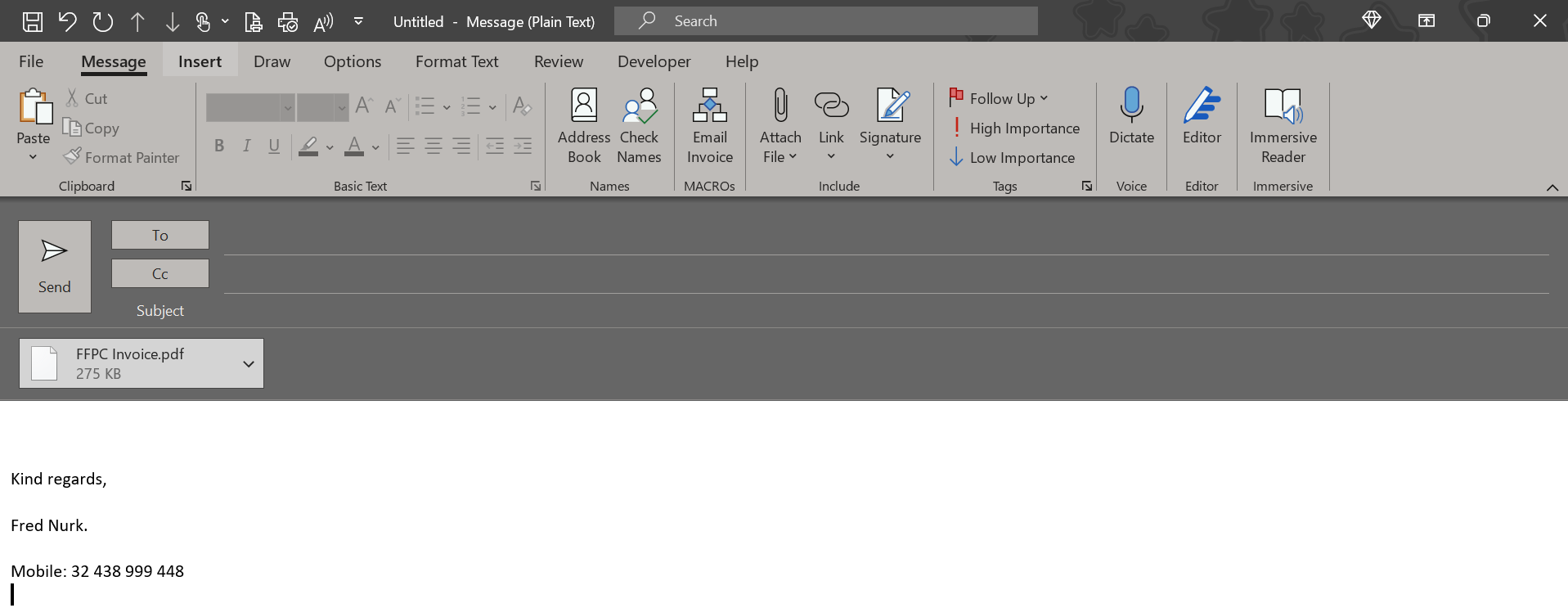
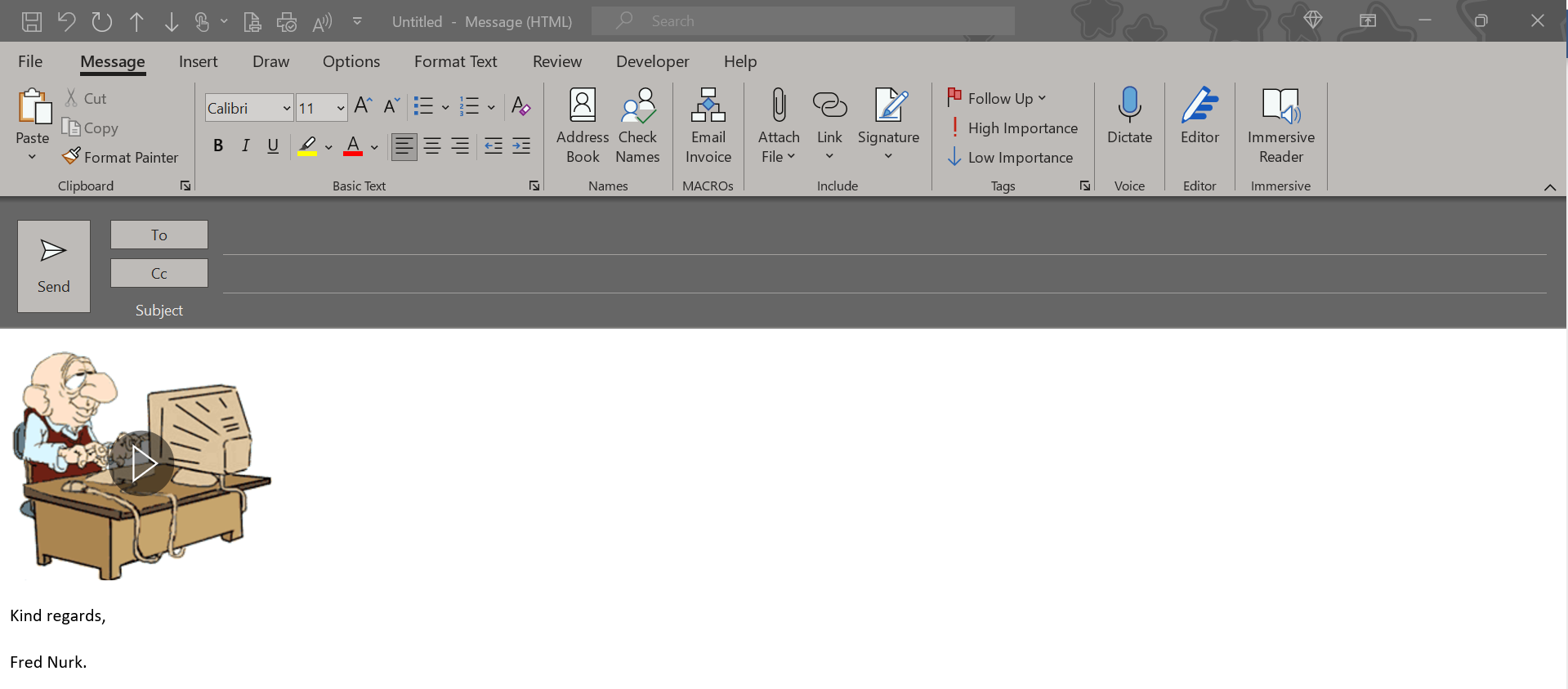
It does this ok and opens the new Outlook mail document (IN PLAIN TEXT Format) with the PDF invoice attached.
My normal Outlook signature is in HTML format and includes a company logo.
When I try to add the signature to the email the logo is omitted as the default document is in Plain Text Format.
If I convert the document to HTML in the initial default document and then add the signature, everything works ok.
I am seeking to automate the conversion of the document to HTML, and adding the signature, using a macro button or VBA
Please note that i have recently upgrades to office 365 and some of the buttons like convert text to HTML are now in different spots or drill downs on the ribbon
Can anyone please point me in a direction where I might find some examples or help in doing this please?
