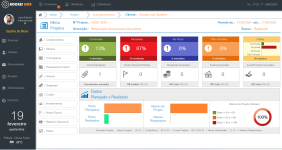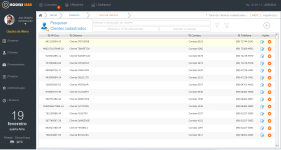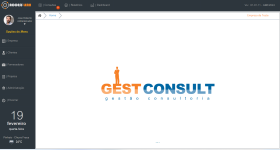emmanuelkatto23
New member
- Local time
- Today, 12:48
- Joined
- Jun 24, 2024
- Messages
- 8
Hi, I'm Emmanuel Katto from UK, looking for a way to make my MS Access database appear as a real desktop application. The goal is that when the app is launched, only the forms should appear, and there should be no traces of MS Access like menus, toolbars, or the navigation pane. I want it to feel like a fully functional app, similar to how My Visual Database creates custom applications.
Regards
Emmanuel Katto
Regards
Emmanuel Katto