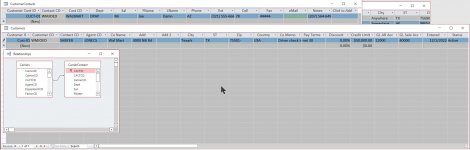sctb0825
Member
- Local time
- Today, 02:35
- Joined
- Dec 28, 2021
- Messages
- 53
I am using Access 2021. I have two tables Customers and Customer Contacts. One contact may represent multiple Customers or one Customer may have multiple Contacts.
I want to be able to enter the contacts code or ID into both tables no matter which form I am entering data on, the only data that is common is the Contact ID. on my Customer form when I double click the Contact ID it brings up the Contact form to enter the contact data but I want the Contact ID to populate both tables.
Is this possible? and how do I do it?
I want to be able to enter the contacts code or ID into both tables no matter which form I am entering data on, the only data that is common is the Contact ID. on my Customer form when I double click the Contact ID it brings up the Contact form to enter the contact data but I want the Contact ID to populate both tables.
Is this possible? and how do I do it?