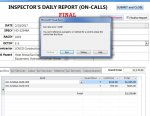basshead22
Registered User.
- Local time
- Today, 02:04
- Joined
- Dec 17, 2013
- Messages
- 52
hello all, I am trying to lock a sub form based on a checkbox on my mainform I was able to get it to lock but when I click on one of the cells of the subform after it's been locked I get error message 2185. Please see pic ! My code is as follows on my mainform (on current) event and I also put it on my check box (afterupdate) control. I know if it's locked no reason to click on the field but just in case they try it I don't want them to get an eerror message.
If Me.FinalizeBx.Value = True Then
Me.tbl_04_insp_Quantities_subform.Enabled = False
Else
Me.tbl_04_insp_Quantities_subform.Enabled = True
End If
If Me.FinalizeBx.Value = True Then
Me.tbl_04_insp_Quantities_subform.Enabled = False
Else
Me.tbl_04_insp_Quantities_subform.Enabled = True
End If