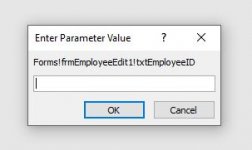smtazulislam
Member
- Local time
- Today, 15:01
- Joined
- Mar 27, 2020
- Messages
- 808
Hey ! I working with the 1 year this database. Nothing found any error. Today I get this message. Can explain why I see this message ? How to resolve this error.
Also, any tab or Enter for search then get message.
NOTE : There is no Duplicate Data entry in the tables.

Also, any tab or Enter for search then get message.
NOTE : There is no Duplicate Data entry in the tables.