Kayleigh
Member
- Local time
- Today, 00:55
- Joined
- Sep 24, 2020
- Messages
- 706
Hi there,
I am managing a MS Access DB coupled with SQL Server backend.
Occasionally users report that records go missing and I it may have to do with the following error although I am not clear on what it means and what to do about it. If anyone can enlighten me I would appreciate!
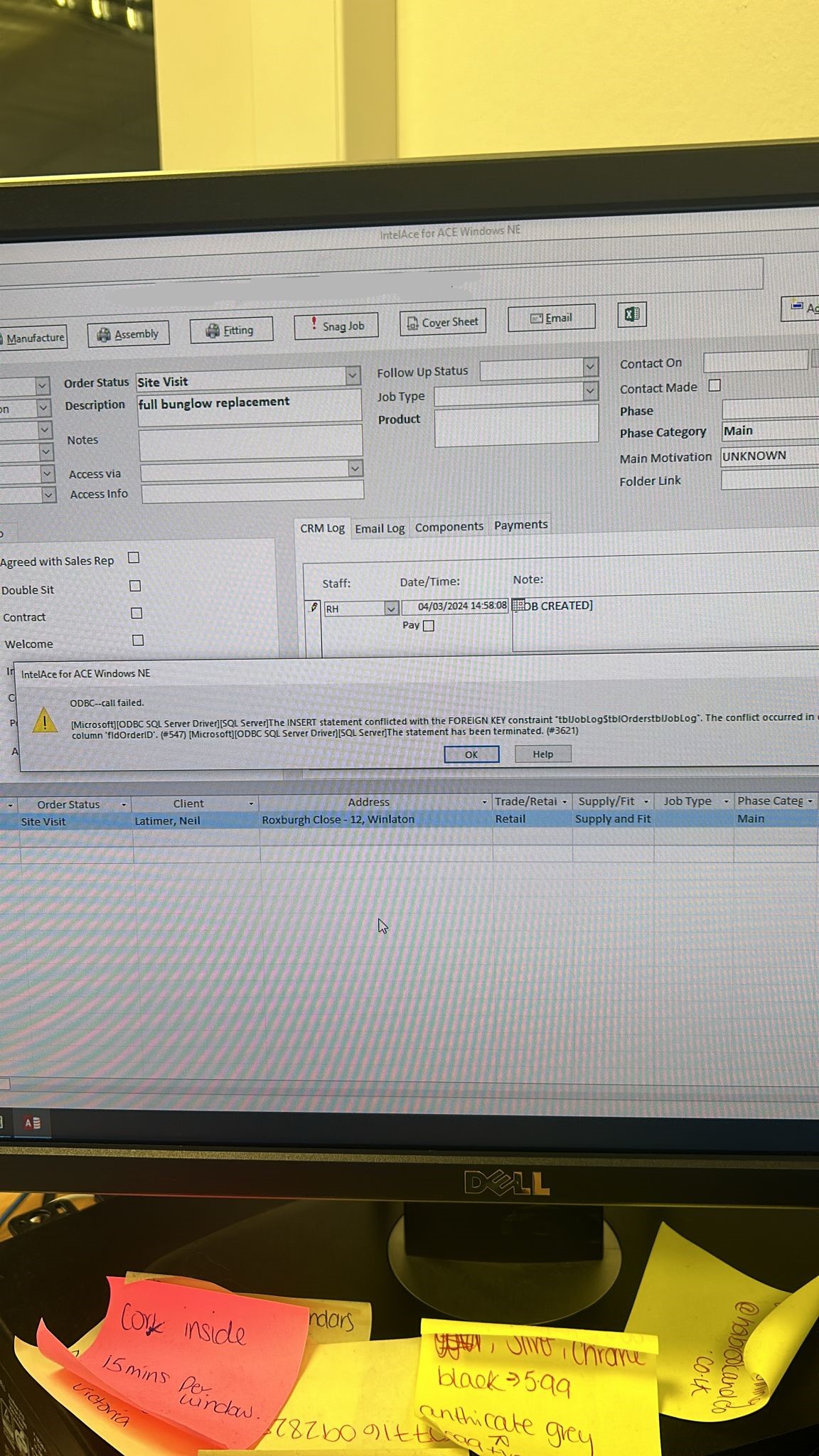
I am managing a MS Access DB coupled with SQL Server backend.
Occasionally users report that records go missing and I it may have to do with the following error although I am not clear on what it means and what to do about it. If anyone can enlighten me I would appreciate!
Attachments
Last edited:

