crislim1113
New member
- Local time
- Tomorrow, 05:38
- Joined
- Jan 27, 2021
- Messages
- 19
Hi..Can someone help me with this?
I want to export the filtered data on qryRequirements based on the selected month on this. How can I do it. I know how to export a query table to excel, but I dont know how to filter it.
Regards,
Cris
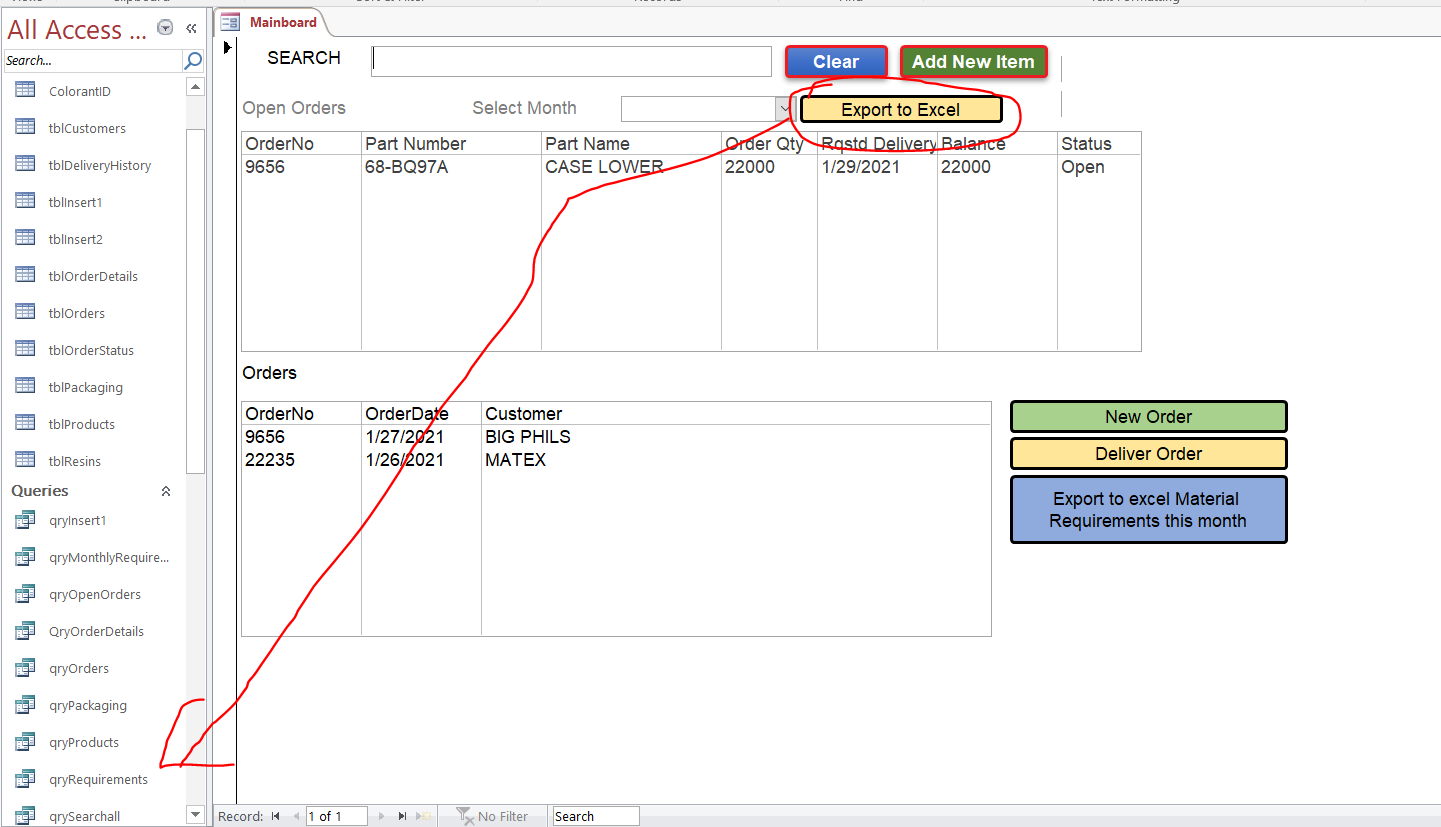
I want to export the filtered data on qryRequirements based on the selected month on this. How can I do it. I know how to export a query table to excel, but I dont know how to filter it.
Regards,
Cris
