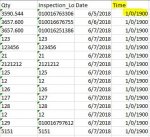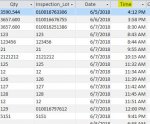Onlylonely
Registered User.
- Local time
- Today, 17:41
- Joined
- Jan 18, 2017
- Messages
- 43
Hi All,
Appreciate if you could help me out of this .
Excel time column should have the time exactly with the access table but it doesn't turn up to be the same.
Appreciate if you could help me out of this .
Excel time column should have the time exactly with the access table but it doesn't turn up to be the same.
Code:
Dim db As Database
Dim qdf As TableDef
Dim rs As Recordset
Dim oApp As Excel.Application
Dim oBook As Excel.Workbook
Dim xls As Excel.Worksheet
Dim J As Long
'Dim xls As Object 'your Excel.Application with sheet activated
Set oApp = New Excel.Application
oApp.Visible = True
Set oBook = oApp.Workbooks.Add
Set xls = oBook.Worksheets(1)
Set db = CurrentDb()
Set qdf = db.TableDefs("Receivingtbl")
'Set qdf = db.QueryDefs("SupplierScrapQ")
Set rs = qdf.OpenRecordset
With xls
.Name = "Database"
.Cells.Font.Name = "Calibri"
.Cells.Font.Size = 11
.Columns("A").ColumnWidth = 12
.Columns("B").ColumnWidth = 12
.Columns("C").ColumnWidth = 12
.Columns("D").ColumnWidth = 12
.Columns("E").ColumnWidth = 12
.Columns("F").ColumnWidth = 12
.Columns("G").ColumnWidth = 12
.Columns("H").ColumnWidth = 12
.Columns("I").ColumnWidth = 12
.Columns("J").ColumnWidth = 12
.Columns("K").ColumnWidth = 12
For J = 0 To rs.Fields.Count - 1
.Cells(1, J + 1).Value = rs.Fields(J).Name
Next
.Range("A2").CopyFromRecordset rs
End With
rs.Close