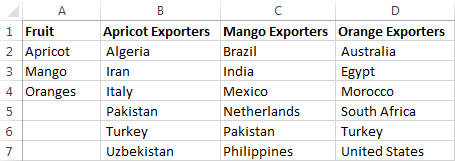stefanocps
Registered User.
- Local time
- Today, 15:57
- Joined
- Jan 31, 2019
- Messages
- 175
Hello, i need to do basically this task. From fileA, fetch through a dropdown or whatever else if better, data from fileB
I can do that, bu to me it is not nice, as i need to have both open..so i might copy this data to fetch from withen the same file A, if there are not other way to do
Now this is the hardest part
The hardest is how to fetch from mmultiple colon
I made an exmaple..data are accounting type, but to make it simplier i'll use other things
lets say in the fileB, the source of data i have
COlumnA ColumnB
color red
black
.......
material concret
wood
........
and so on
Is it possible to have that when choosing data with dropdown menu, first i queryt from columnA, and then i can choose the element from columnB..it's like a "double fetch"
at the end, in my FileA, i want on a column the data from ColumnA and on next column data from ColumnB
Is it possible?
thank you
I can do that, bu to me it is not nice, as i need to have both open..so i might copy this data to fetch from withen the same file A, if there are not other way to do
Now this is the hardest part
The hardest is how to fetch from mmultiple colon
I made an exmaple..data are accounting type, but to make it simplier i'll use other things
lets say in the fileB, the source of data i have
COlumnA ColumnB
color red
black
.......
material concret
wood
........
and so on
Is it possible to have that when choosing data with dropdown menu, first i queryt from columnA, and then i can choose the element from columnB..it's like a "double fetch"
at the end, in my FileA, i want on a column the data from ColumnA and on next column data from ColumnB
Is it possible?
thank you