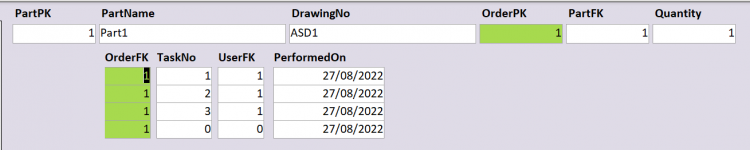I know both the title and the question is strange, But I hope I can find an answer to this.
This is a very simplified version of a query in a database.
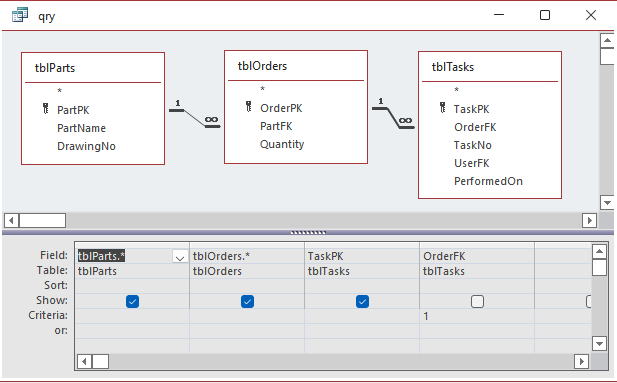
When I run this query, the result contains three rows, because I have three records for this order in tblTasks.
My question is :
Is it possible to make this query show only one row without adding a filter from tblTasks. It doesn't matter which one of the three records of tblTask is shown.
It's obvious that adding DISTINCT to sql of this query causes error.
It's a part of a database that controls a manufacturing line. There's also a search form that is used to search orders.
If the search keywords that users submit to search form is only from tblOrders or tblParts they receive multiple rows for one order.
I appreciate any kind of advice.
This is a very simplified version of a query in a database.
When I run this query, the result contains three rows, because I have three records for this order in tblTasks.
My question is :
Is it possible to make this query show only one row without adding a filter from tblTasks. It doesn't matter which one of the three records of tblTask is shown.
It's obvious that adding DISTINCT to sql of this query causes error.
It's a part of a database that controls a manufacturing line. There's also a search form that is used to search orders.
If the search keywords that users submit to search form is only from tblOrders or tblParts they receive multiple rows for one order.
I appreciate any kind of advice.