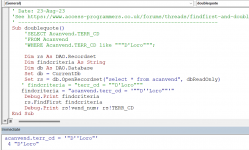Rye Roxley
New member
- Local time
- Today, 11:48
- Joined
- Aug 22, 2023
- Messages
- 6
Hi
I know escaping double quotes has been covered but I just cannot understand it in my situation.
I wish to search through a record set with rs.FindFirst. The entry I wish to find is already within double quotes e.g.
"Street Name"
So I set a variable
Address1 = """Street Name"""
escapedAddress1 = Replace(Address1, """", """""")
findCriteria = "fldSAdderess1=""" & escapedAddress1 & """"
rsAddresses.FindFirst findCriteria
Does not find a match.
What am I doing wrong?
I know escaping double quotes has been covered but I just cannot understand it in my situation.
I wish to search through a record set with rs.FindFirst. The entry I wish to find is already within double quotes e.g.
"Street Name"
So I set a variable
Address1 = """Street Name"""
escapedAddress1 = Replace(Address1, """", """""")
findCriteria = "fldSAdderess1=""" & escapedAddress1 & """"
rsAddresses.FindFirst findCriteria
Does not find a match.
What am I doing wrong?