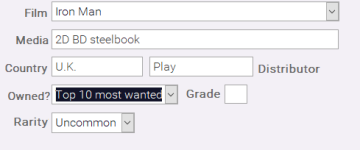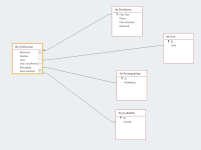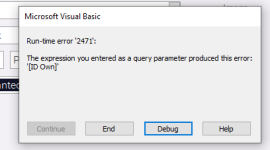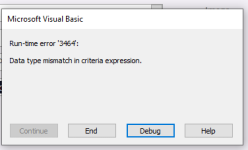MediaHolic
Member
- Local time
- Today, 18:37
- Joined
- Aug 3, 2024
- Messages
- 34
As per my previous post: 1943462
Quick summary, I have a database of steelbooks and have incorporated a most wanted tick box into a drop down menu added as the last item.
As suggested by a member, the check box was obsolete and should be incorporated into the list:
tbl_own
ID Own?
1 Yes
2 No
3 On order
4 Yet to be released
5 Never seen for sale
6 Top 10 most wanted
The last item, item 6 has now replaced the most wanted check box. This populates the main table with the number 6 against the film entry.
There is main form, details of which are included in the link.
My question is, how would VBA check that no more that 10 items have been selected for the top 10 and if so, prevent selection from the drop down list or display a message so no more than ten items have 6 set in the own field?
Please keep in mind I'm still new to this and data integrity etc. are being revised, I'm simply interested in the task at hand. Thank you all in advance.
As an example, if I have 100 films and ten are already selected at top 10 (item 6) then another one cannot have top 10 (item 6) selected)
Quick summary, I have a database of steelbooks and have incorporated a most wanted tick box into a drop down menu added as the last item.
As suggested by a member, the check box was obsolete and should be incorporated into the list:
tbl_own
ID Own?
1 Yes
2 No
3 On order
4 Yet to be released
5 Never seen for sale
6 Top 10 most wanted
The last item, item 6 has now replaced the most wanted check box. This populates the main table with the number 6 against the film entry.
There is main form, details of which are included in the link.
My question is, how would VBA check that no more that 10 items have been selected for the top 10 and if so, prevent selection from the drop down list or display a message so no more than ten items have 6 set in the own field?
Please keep in mind I'm still new to this and data integrity etc. are being revised, I'm simply interested in the task at hand. Thank you all in advance.
As an example, if I have 100 films and ten are already selected at top 10 (item 6) then another one cannot have top 10 (item 6) selected)
Attachments
Last edited: