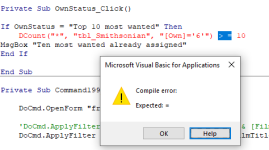MediaHolic
Member
- Local time
- Today, 00:56
- Joined
- Aug 3, 2024
- Messages
- 41
Trying to limit the code to only check when '6' "Top 10 most wanted" is selected from the drop down option. As it currently checks for all items 1 through 6 if they are selected.
OwnStatus being the name of the combo box on the form.
Private Sub OwnStatus_Click()
If OwnStatus = 6 Then
DCount("*", "tbl_Smithsonian", "[Own]='6'") > = 10
MsgBox "Ten most wanted already assigned"
End If
End Sub
Private Sub OwnStatus_Click()
If OwnStatus = "Top 10 most wanted" Then
DCount("*", "tbl_Smithsonian", "[Own]='6'") > = 10
MsgBox "Ten most wanted already assigned"
End If
End Sub
Tried referencing the drop down by position and text but still getting errors. Any ideas?
OwnStatus being the name of the combo box on the form.
Private Sub OwnStatus_Click()
If OwnStatus = 6 Then
DCount("*", "tbl_Smithsonian", "[Own]='6'") > = 10
MsgBox "Ten most wanted already assigned"
End If
End Sub
Private Sub OwnStatus_Click()
If OwnStatus = "Top 10 most wanted" Then
DCount("*", "tbl_Smithsonian", "[Own]='6'") > = 10
MsgBox "Ten most wanted already assigned"
End If
End Sub
Tried referencing the drop down by position and text but still getting errors. Any ideas?