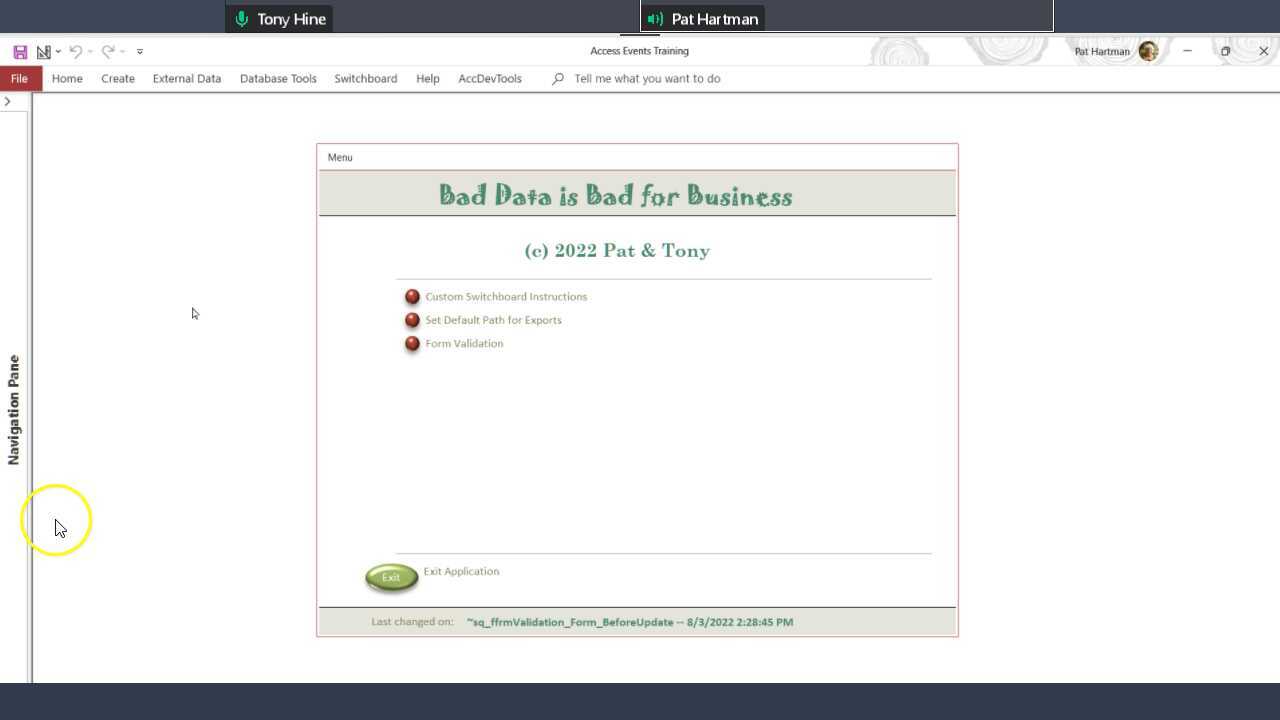Hi. I have a form which opens in edit mode. The form has a textbox fkDetails. I want to add a new record, and copy the fkDetails value (number) to the new record via macro or vba tied to a button.
The prior record from which I am copying may or may not be the last record in the table.
Any thoughts?
The prior record from which I am copying may or may not be the last record in the table.
Any thoughts?