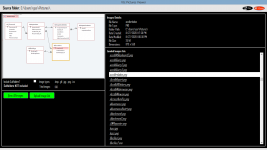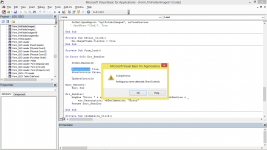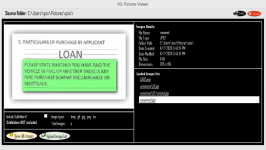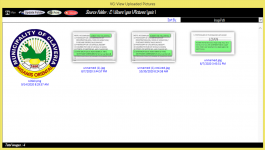vhung
Member
- Local time
- Today, 03:29
- Joined
- Jul 8, 2020
- Messages
- 235
I found it interesting, a craft of Isladogs "IMAGE VIEWER"
but when i use it and add to my Accdb an errror occured
with this lines below, (but i'm still working to fixed the error, still hope I could do it)
Dim F As /"FileDialog"/
Set F = Application.FileDialog /"(msoFileDialogFilePicker)"/
As of now i already re-desidgn the features, and working to fix the error on upload images list.
but when i use it and add to my Accdb an errror occured
with this lines below, (but i'm still working to fixed the error, still hope I could do it)
Dim F As /"FileDialog"/
Set F = Application.FileDialog /"(msoFileDialogFilePicker)"/
As of now i already re-desidgn the features, and working to fix the error on upload images list.