Jonny45wakey
Member
- Local time
- Today, 16:33
- Joined
- May 4, 2020
- Messages
- 48
Hi all
Hoping someone could help with a little structuring of a formula in a text box i have which uses dates in other text boxes to populate a Gantt chart (image attached)
When dates are entered in the reference date text boxes the formula in each of the squares representing each week of the year will change colour using the following formula in the text box control source = =IIf(DateValue([Finish Date1])>=[Text1159]+7*0,IIf(DateValue([Start Date1]<=[Text1159]+6+7*0,"True","False"),"False")
The conditional formatting of the text box adds the blue colour shading if true condition is met, what i would like is to get rid of the Error messages you see below
#Name?
Thanks
Jonny
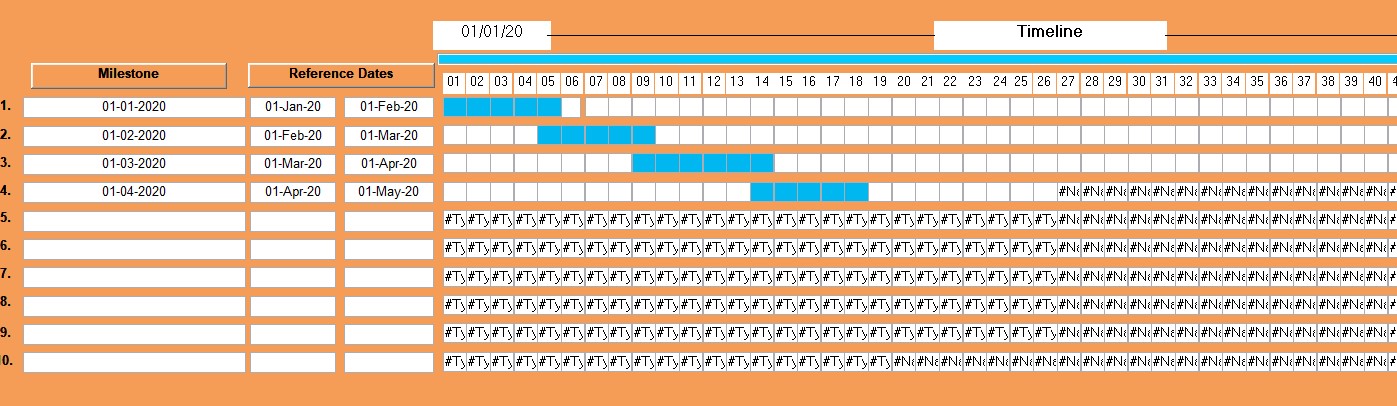
Hoping someone could help with a little structuring of a formula in a text box i have which uses dates in other text boxes to populate a Gantt chart (image attached)
When dates are entered in the reference date text boxes the formula in each of the squares representing each week of the year will change colour using the following formula in the text box control source = =IIf(DateValue([Finish Date1])>=[Text1159]+7*0,IIf(DateValue([Start Date1]<=[Text1159]+6+7*0,"True","False"),"False")
The conditional formatting of the text box adds the blue colour shading if true condition is met, what i would like is to get rid of the Error messages you see below
#Name?
Thanks
Jonny
